Following Top 10 Best CSS Interview Questions list.

- What is the difference between CSS classes and IDs?
- How do you target a specific element with CSS?
- How do you center an element horizontally and vertically using CSS?
- What is the CSS box model and how does it work?
- How do you control the layout of a webpage using CSS?
- How do you use CSS media queries to change the styles of a webpage based on screen size?
- How do you implement a responsive design using CSS?
- How do you use CSS animations and transitions?
- What are the different ways to include CSS in a webpage?
- What are the best practices for writing maintainable and scalable CSS?
Table of Contents
CSS Interview Questions with The Answers.
Following CSS Interview Questions With Answers in detail.
1. What is the difference between CSS Interview Questions classes and IDs?
Classes and IDs are both used to target elements in a webpage to apply styles to them. The main difference between them is that a class can be used to target multiple elements, while an ID can only be used to target one unique element.
Classes are assigned by using the “.” notation, while IDs are assigned by using the “#” notation. For example, in HTML, you would use the class “example-class” by adding the class attribute to an element and setting it equal to “example-class”, like this: <div class=”example-class”>. You would use an ID by adding the id attribute to an element and setting it equal to “example-id”, like this: <div id=”example-id”>.
2. How do you target a specific element with CSS Interview Questions?
To target a specific element with CSS, you can use the element’s name, class, or ID as a selector.
For example, if you wanted to target all <p> elements on a webpage, you would use the “p” selector in your CSS. If you wanted to target an element with a specific class, you would use the “.” notation followed by the class name.
For example, to target an element with the class “example-class”, you would use the “.example-class” selector in your CSS. To target a specific element with an ID, you would use the “#” notation followed by the ID. For example, to target an element with the ID “example-id”, you would use the “#example-id” selector in your CSS.
3. How do you center an element horizontally and vertically using CSS?
To center an element horizontally, you can use the “margin: 0 auto” property and set the element’s left and right margins to “auto”. This will make the browser automatically calculate the margins and center the element.
To center an element vertically, you can use the “position: absolute” property, set the element’s top and left properties to 50%, and then use “transform: translate(-50%, -50%)” to move the element up and left by 50% of its own height and width.
4. What is the CSS box model and how does it work?
The CSS box model is the way that CSS describes the layout of a webpage. It consists of the content, padding, borders, and margins of an element.
The content is the actual content of the element, such as text or images. The padding is the space between the content and the borders. The border is a line that surrounds the element and the paddings.
The margin is the space outside the border, between the border and others elements. The size of an element is determined by the size of the content, plus the padding, plus the border, plus the margin.
5. How do you control the layout of a webpage using CSS?
- There are several ways to control the layout of a webpage using CSS, including:
- Using the display property to set the display type of an element (e.g. block, inline, inline-block)
- Using the position property to position elements (e.g. static, relative, absolute, fixed)
- Using the float property to float elements to the left or right
- Using the flexbox and grid layout to create complex and responsive layouts
6. How do you use CSS media queries to change the styles of a webpage based on screen size?
CSS media queries are used to change the styles of a webpage based on the screen size of the device. You can use the “@media” rule to create a media query, and then use the media query to apply styles only when certain conditions are met. For example, you can use the “min-width” or “max-width” properties to apply styles only when the screen width is within a certain range.
For example, the following media query will apply the styles within it only when the screen width is at least 600px:
@media screen and (min-width: 600px) {
/* styles go here */
}
You can also use media queries to change the styles based on other characteristics of the device, such as screen resolution, aspect ratio, and more.
7. How do you implement a responsive design using CSS?
- Responsive design is the process of making a webpage look good on different devices and screen sizes. To implement a responsive design using CSS, you can use media queries, a flexible grid and layout, and flexible images and media.
- Media queries can be used to change the styles of a webpage based on the screen size of the device so that the webpage looks good on different devices.
- A flexible grid and layout are achieved by using CSS flexbox or grid to create a flexible layout that adapts to the size of the screen.
- Flexible images and media are achieved by using CSS properties such as max-width and height: auto to ensure that images and media elements scale correctly on different devices.
8. How do you use CSS animations and transitions?
- CSS animations and transitions allow you to create smooth and visually pleasing animations and effects on a webpage.
- CSS Animations are defined using the @keyframes rule and can be applied to an element using the animation property.
- Transitions allow an element to change smoothly from one style to another when a property is changed.
- The transition property is used to specify the properties of transition and the duration of the transition.
9. What are the different ways to include CSS in a web page?
- There are three main ways to include CSS on a webpage:
- Inline styles: added directly to the HTML element using the “style” attribute.
- Internal stylesheet: added to the head of the HTML document using the <style> tag.
- External stylesheet: added to the webpage using the “link” tag with “href” attribute pointing to the CSS file.
10. What are the best practices for writing maintainable and scalable CSS?
- Some best practices for writing maintainable and scalable CSS include:
- Using a preprocessor such as SASS or LESS to write CSS
- Using CSS naming conventions such as BEM
- Using a CSS reset or normalize file to ensure consistent styling across different browsers
- Creating reusable classes and modular code
- Using a linter to check your code for errors and maintain coding standards
- Using comments and proper documentation to make the code easy to understand and navigate.
FAQ
what is CSS interview questions?
CSS (Cascading Style Sheets) interview questions are questions that are asked during a job interview for a position that involves working with CSS, typically a front-end web developer or web designer position.
The questions are designed to assess the candidate’s knowledge and experience with CSS, as well as their ability to problem-solve and work with CSS in a professional setting. These questions can cover a wide range of topics, including CSS selectors, layout, animation and transitions, cross-browser compatibility, responsive design, CSS preprocessors, and performance optimization.
what is CSS box model interview questions?
CSS box model interview questions are questions that are asked during a job interview for a position that involves working with CSS, specifically the CSS box model.
The CSS box model is a way that CSS describes the layout of a webpage, and it consists of the content, padding, borders, and margins of an element. These questions are designed to assess the candidate’s understanding of the box model, how it works, and how it can be used to create complex and responsive layouts.
These questions can cover a variety of topics, such as how to control the size and layout of elements using the box model, how to deal with cross-browser compatibility issues related to the box model, and how to optimize the performance of webpages using the box model.
Example:
1. Can you explain the CSS box model and how it works?
2. How do you control the size and layout of elements using the CSS box model?
3. How do you deal with cross-browser compatibility issues related to the CSS box model?
4. How do you optimize the performance of webpages using the CSS box model?
5. Can you give an example of a layout you created using the CSS box model?
6. How do you debug and troubleshoot issues related to the box-sizing property?
7. How do you use the box-shadow property to create a drop-shadow effect?
8. Can you explain how to create a responsive layout using the CSS box model?
9. How do you use the CSS box model to create a sticky footer?
10. How do you use the CSS box model to create a flexible grid layout?
What type of questions are asked in CSS interview
In a CSS interview, a candidate can expect to be asked a variety of questions that assess their knowledge and experience with CSS, as well as their problem-solving and critical thinking skills. Some of the time most common types of questions that may be asked include:
Technical questions: These questions assess the candidate’s knowledge of CSS concepts, properties, and techniques. They may include questions about selectors, layout, animation and transitions, cross-browser compatibility, and performance optimization.
Problem-solving questions: These questions assess the candidate’s ability to troubleshoot and solve CSS issues, often by providing them with a scenario and asking them to explain how they would go about resolving it.
Behavioral questions: These questions assess the candidate’s experience with CSS in a professional setting, and may include questions about their ability to work in a team, their time management skills, and their approach to learning and staying up-to-date with new CSS technologies.
Project-based questions: These questions assess the candidate’s ability to apply their CSS skills to real-world projects, and may include questions about specific projects they have worked on and the challenges they faced.
CSS box model-specific questions: These questions assess the candidate’s understanding of the box model, how it works, and how it can be used to create complex and responsive layouts.
CSS pre-processors specific questions: These questions assess the candidate’s knowledge of CSS preprocessors such as SASS or LESS, how they use it, and the advantages of using it.
Questions related to responsive design and cross-browser compatibility: These questions assess the candidate’s understanding of responsive design and how they approach cross-browser compatibility issues.
Questions related to performance optimization: These questions assess the candidate’s understanding of performance optimization techniques and how they use them to optimize the load time of the webpage.
Read More.
- The Ultimate Guide to the Top 10 Java Frameworks for 2024.

- A Comprehensive Guide to Using javascript:location.reload(true) in Web Development
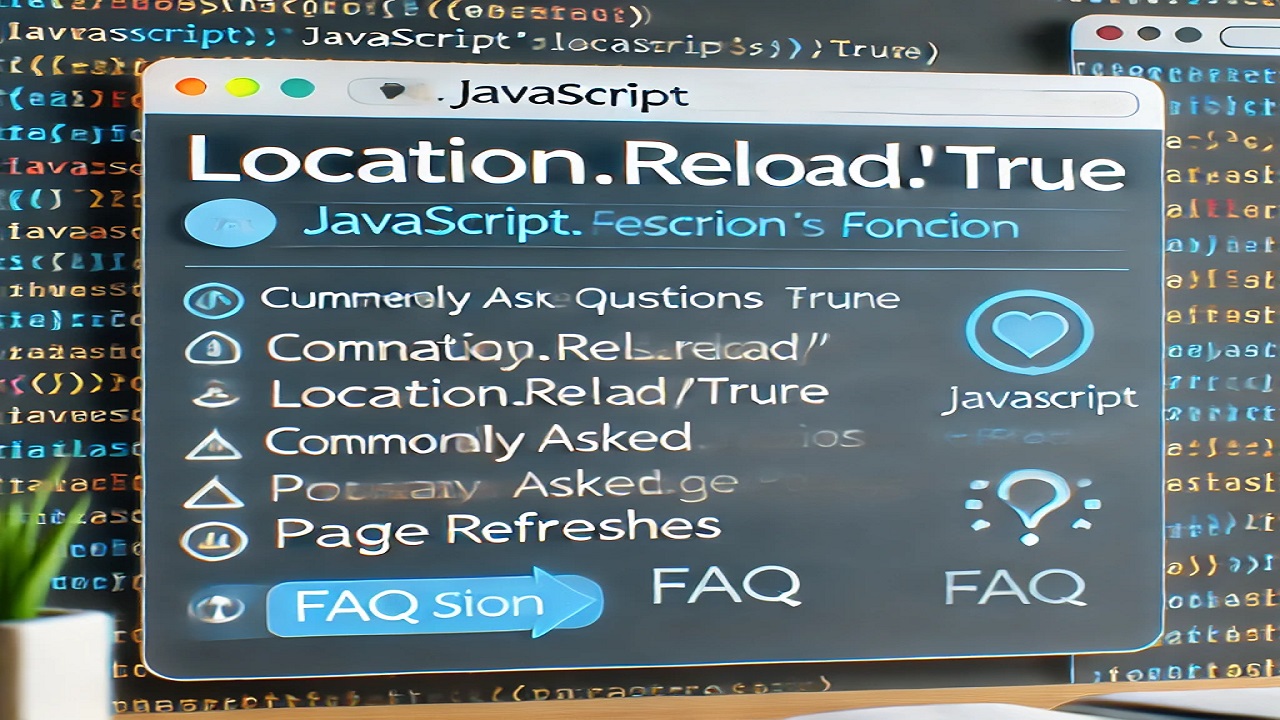
- PHP explode Multiple Separators: A Comprehensive Guide.

- Copy Constructor in Java: A Complete Guide
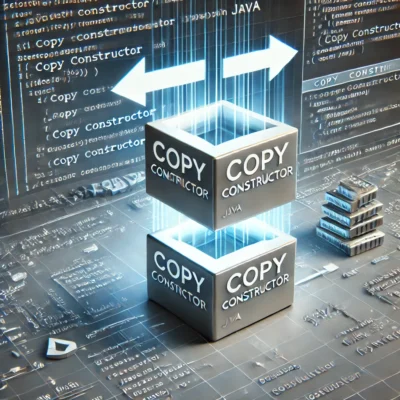
- 50 Ultimate PHP Project Topics to Elevate Your Development Skills.


