CSS Selector are used in Cascading Style Sheets (CSS) to identify the elements in an HTML or XML document that you want to style. They allow you to apply styles to specific elements, groups of elements, or elements with specific attributes or states

There are several different types of CSS selectors, including element selectors, class selectors, ID selectors, attribute selectors, pseudo-class selectors, and pseudo-element selectors. Each type of selector has its own syntax and allows you to select elements in a different way.
Table of Contents
CSS Selector In Details
CSS are used to select elements in an HTML or XML document and apply styles to them. There are several different types of selectors that can be used, including:
1. Element selectors: Select elements based on the element’s tag name. For example, the element selector p will select all <p> elements in the document.
Example:
p {
color: red;
font-size: 16px;
}
2. Class selectors: Select elements based on the value of the class attribute. For example, the class selector .warning will select all elements with an class attribute of “warning”.
Example:
HTML:
<p class="intro">This is an introduction paragraph</p>
<p class="intro">This is another introduction paragraph</p>
<p>This is a regular paragraph</p>
CSS:
.intro {
font-style: italic;
color: blue;
}
3. ID selectors: Select elements based on the value of the id attribute. For example, the ID selector #main will select the element with an id the attribute of “main”.
Example:
HTML:
<p id="my-element">This paragraph will be red</p>
CSS:
#my-element {
color: red;
}
4. Attribute selectors: Select elements based on the presence or value of a specific attribute. For example, the attribute selector [type=”submit”] will select all elements with a type attribute of “submit”.
Example:
/* Selects all elements with the "data-theme" attribute */
[data-theme] {
/* style rules go here */
}
/* Selects all elements with the "data-theme" attribute with a value of "light" */
[data-theme="light"] {
/* style rules go here */
}
/* Selects all elements with the "data-theme" attribute with a value that contains the word "dark" */
[data-theme~="dark"] {
/* style rules go here */
}
You can also use attribute selectors in combination with other selectors to create more specific rules. For example:
/* Selects all input elements with the "required" attribute */
input[required] {
/* style rules go here */
}
/* Selects all elements with the "data-theme" attribute that are descended from a element with the ID "main" */
#main [data-theme] {
/* style rules go here */
}
5. Pseudo-class selectors: Select elements based on their state or position in the document. For example, the pseudo-class selector :hover will select elements that are being hovered over with the mouse.
/* Selects the active link */
a:active {
color: red;
}
/* Selects the hovered element */
li:hover {
background-color: lightgray;
}
/* Selects the first child element */
li:first-child {
border-top: none;
}
/* Selects the element that is focused */
input:focus {
outline: none;
}
6. Pseudo-element selectors: Select specific parts of an element, such as the first letter or line of a paragraph. For example, the pseudo-element selector ::first-letter will select the first letter of the element it is applied to.
p::before {
content: "Note: ";
font-style: italic;
}
CSS can also be combined and nested to create more specific and complex selections. For example, the selector div p will select all <p> elements that are descendants of <div> elements.
FAQ
What is a CSS selector?
A CSS selector is a pattern used to select and style specific elements on a web page.
How do I use a CSS selector?
You can use a CSS selector in a CSS stylesheet to target specific HTML elements and apply styles to them. You can select elements by their tag name, class name, ID, attribute, and more.
What is the difference between a class selector and an ID selector?
A class selector is used to select elements with a specific class name, while an ID selector is used to select a single element with a specific ID attribute value. In general, it is recommended to use class selectors for styling elements, as they can be used multiple times on a page, while an ID should only be used once.
What is the universal selector?
The universal selector is denoted by an asterisk (*) and is used to select all elements on a web page. This can be useful for applying styles to all elements or for setting default styles.
What is the descendant selector?
The descendant selector is used to select elements that are descendants of another element. For example, the selector “ul li” would select all list items that are descendants of an unordered list.
What is the child selector?
The child selector is used to select elements that are direct children of another element. For example, the selector “ul > li” would select only the list items that are direct children of an unordered list.
What is the attribute selector?
The attribute selector is used to select elements based on their attributes. For example, the selector “a[target=’_blank’]” would select all links with a “target” attribute set to “_blank”.
Read More.
- The Ultimate Guide to the Top 10 Java Frameworks for 2024.

- A Comprehensive Guide to Using javascript:location.reload(true) in Web Development
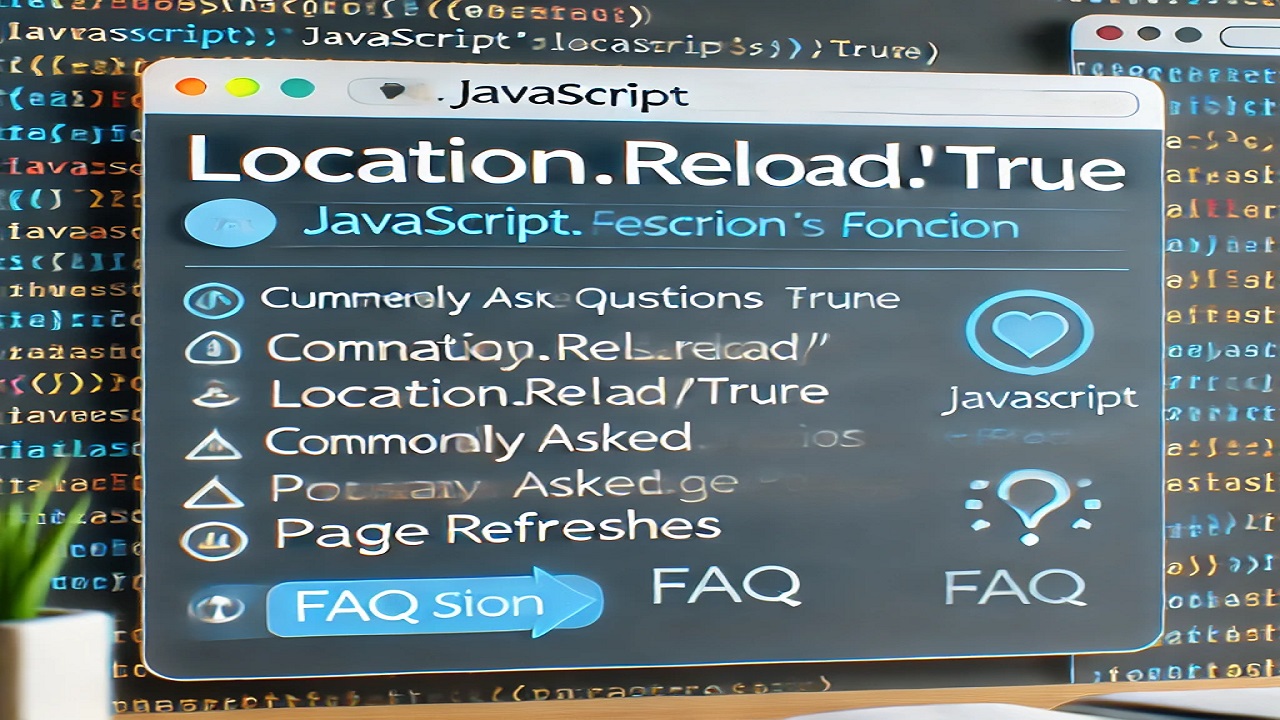
- PHP explode Multiple Separators: A Comprehensive Guide.

- Copy Constructor in Java: A Complete Guide
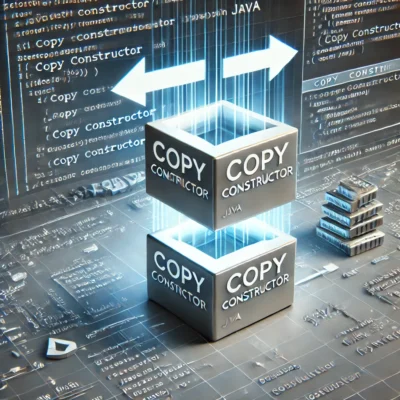
- 50 Ultimate PHP Project Topics to Elevate Your Development Skills.


