HTML Text Formatting provides several elements and attributes for formatting text, including:
belement: Bold text.strongelement: Strongly emphasized text.ielement: Italicized text.emelement: Emphasized text.markelement: Marked text.delelement: Deleted text.inselement: Inserted text.supelement: Superscript text.subelement: Subscript text.preelement: Preformatted text.codeelement: Inline code.sampelement: Sample output from a computer program.kbdelement: Keyboard input.varelement: A variable in a programming context.citeelement: A citation or reference to another source.abbrelement: An abbreviation or acronym.
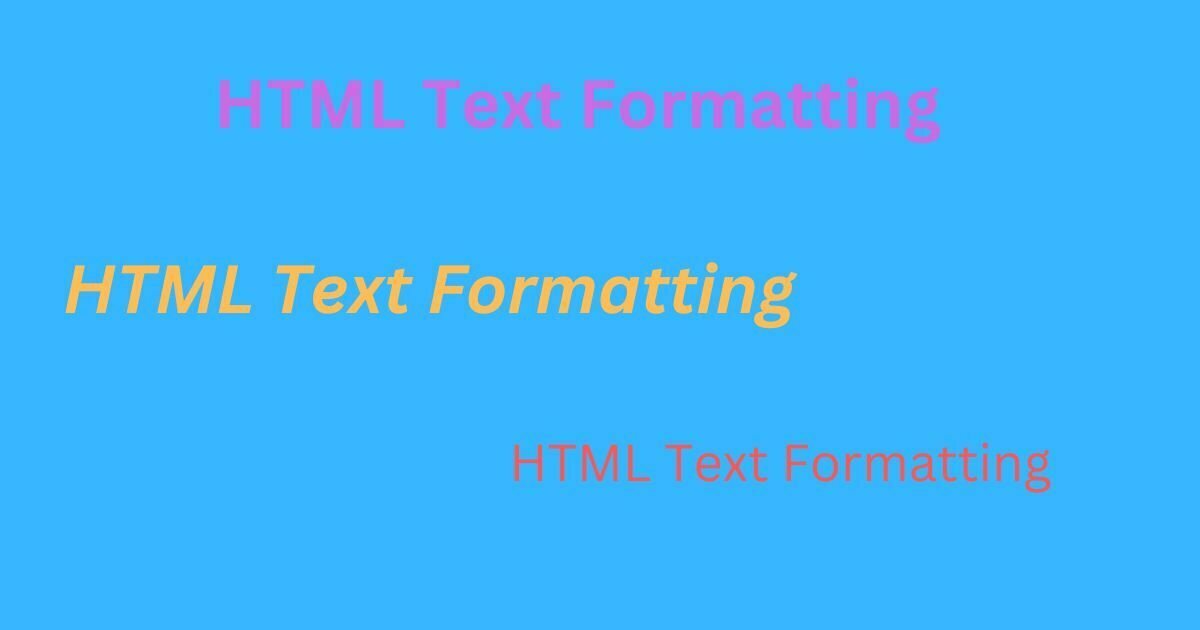
Table of Contents
Here are some examples of HTML Text Formatting and how these elements can be used:
following the example of HTML Text Formatting.
<p>This is <b>bold</b> text.</p>
<p>This is <strong>strongly emphasized</strong> text.</p>
<p>This is <i>italicized</i> text.</p>
<p>This is <em>emphasized</em> text.</p>
<p>This is <mark>marked</mark> text.</p>
<p>This is <del>deleted</del> text.</p>
<p>This is <ins>inserted</ins> text.</p>
<p>This is <sup>superscript</sup> text.</p>
<p>This is <sub>subscript</sub> text.</p>
<p>This is <pre>preformatted</pre> text.</p>
<p>This is <code>inline code</code> text.</p>
<p>This is <samp>sample output</samp> text.</p>
<p>This is <kbd>keyboard input</kbd> text.</p>
<p>This is a <var>variable</var> in a programming context.</p>
<p>This is a <cite>citation</cite> to another source.</p>
<p>This is an <abbr title="Abbreviation">abbreviation</abbr> or acronym.</p>
You can also use the font element and its various attributes to format text. However, the font element is deprecated in HTML5 and should be avoided in favor of the more semantically meaningful elements and CSS styles.
HTML Text Formatting Explain In Detail.
Here is a brief explanation of each of the HTML text formatting elements and attributes mentioned earlier:
- b element: The b element represents a span of text that should be rendered as bold. The b element is semantically equivalent to the strong element, but it has a more specific meaning and is typically used for styling purposes rather than for conveying importance or emphasis.
- strong element: The strong element represents a span of text that should be rendered as strongly emphasized. The strong element is semantically equivalent to the b element, but it has a more general meaning and is typically used to convey importance or emphasis rather than for styling purposes.
- I element: The I element represents a span of text that should be rendered as italicized. The I element is semantically equivalent to the em element, but it has a more specific meaning and is typically used for styling purposes rather than for conveying emphasis.
- em element: The em element represents a span of text that should be rendered as emphasized. The em element is semantically equivalent to the I element, but it has a more general meaning and is typically used to convey emphasis rather than for styling purposes.
- mark element: The mark element represents a span of text that should be highlighted for reference purposes. The mark element is typically used to highlight text that is relevant to the surrounding context.
- del element: The del element represents a span of text that has been deleted from a document. The del element is typically used to indicate text that has been removed or struck through.
- ins element: The ins element represents a span of text that has been added to a document. The ins element is typically used to indicate text that has been inserted or underlined.
- sup element: The sup element represents a span of text that should be rendered as superscript. Superscript text is typically smaller than the surrounding text and is positioned slightly above it.
- sub element: The sub-element represents a span of text that should be rendered as a subscript. Subscript text is typically smaller than the surrounding text and is positioned slightly below it.
- pre element: The pre-element represents a span of preformatted text. Preformatted text is displayed in a fixed-width font and preserves both spaces and line breaks.
- code element: The code element represents a span of inline code. Code is typically displayed in a fixed-width font to distinguish it from surrounding text.
- samp element: The samp element represents a span of sample output from a computer program.
- kbd element: The kbd element represents a span of keyboard input.
- var element: The var element represents a variable in a programming context.
- cite element: The cite element represents a citation or reference to another source.
- abbr element explains: The abbr element represents an abbreviation or acronym. The title attribute can be used to specify the full expansion of the abbreviation or acronym.
FAQ?
What is the HTML text formatting?
HTML, or Hypertext Markup Language, is a programming language used to structure and format content on the web. It uses a variety of tags and attributes to define the structure and formatting of text, images, and other content on a webpage.
Can we format text in HTML?
Yes, you can use HTML tags and attributes to format text on a webpage. There are many different tags and attributes available for formatting text in HTML, including tags for making text bold, italic, underlined, and more. You can also use CSS (Cascading Style Sheets) to apply additional formatting to text in HTML.
How do you write HTML format?
HTML, or Hypertext Markup Language, is a programming language used to create and structure content on the web. To write HTML, you will need to use tags and attributes to define the structure and formatting of your content.
Read more.
- The Ultimate Guide to the Top 10 Java Frameworks for 2024.
- A Comprehensive Guide to Using javascript:location.reload(true) in Web Development
- PHP explode Multiple Separators: A Comprehensive Guide.
- Copy Constructor in Java: A Complete Guide
- 50 Ultimate PHP Project Topics to Elevate Your Development Skills.
