javascript location reload true: In the world of web development, JavaScript plays a crucial role in enhancing the interactivity and functionality of web applications. One of the powerful JavaScript methods that developers often use is location.reload(). This method is part of the window.location object, which allows developers to manipulate the current page URL and reload the page when needed. Specifically, the syntax javascript:location.reload(true) is widely used to force a hard reload of a webpage, ensuring that the page content is refreshed directly from the server rather than from the browser’s cache.
In this article, we will explore the javascript:location.reload(true) method in detail. We will cover how it works, when to use it, and the differences between a soft reload and a hard reload. Additionally, we will delve into practical use cases and examples to help you understand how to implement this method effectively. Lastly, we will discuss the SEO implications of using location.reload() and how to use it without negatively impacting your website’s performance or ranking.
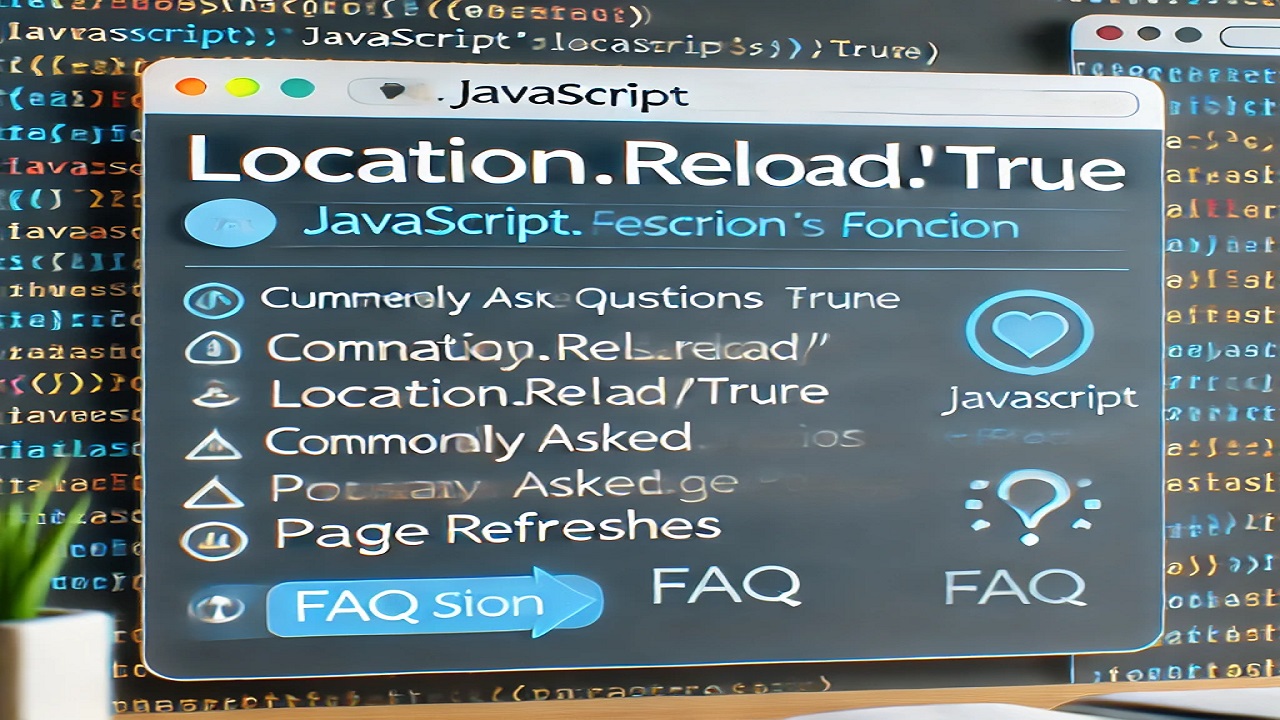
Table of Contents
javascript location reload true:
1. Understanding the location.reload() Method
The location.reload() method is part of the window.location object in JavaScript, which contains information about the current URL of the page. It is commonly used to refresh or reload the current webpage. This can be especially useful in web applications where dynamic content needs to be updated without requiring the user to manually refresh the page.
JavaScript offers two types of page reloads:
- Soft Reload: The page is reloaded from the browser cache, ensuring faster load times but potentially missing updated content from the server.
- Hard Reload: Forces the browser to load the page from the server, fetching the most up-to-date content.
The location.reload() method can be executed without parameters, which defaults to a soft reload, or with the parameter true, which forces a hard reload.
2. Syntax and Parameters of location.reload()
The syntax for location.reload() is straightforward. Here’s a breakdown of how it works:
location.reload([forceGet]);
forceGet (optional): A boolean parameter. If true, it forces the browser to reload the page from the server. If omitted or set to false, the browser reloads the page from the cache.
Example:
// Soft reload (default)
location.reload();
// Hard reload (from server)
location.reload(true);
In many scenarios, developers prefer a soft reload because it is quicker, utilizing the cached version of the page. However, when changes on the server need to be reflected immediately, a hard reload is more appropriate.
3. Difference Between Soft and Hard Reloads
Understanding the difference between soft and hard reloads is essential for using location.reload() effectively.
- Soft Reload (location.reload(false)): The page is loaded from the browser’s cache. This means that the browser will use locally stored versions of assets (such as images, scripts, and styles) to speed up the loading process. While this improves performance, it may not reflect recent updates made on the server.
- Hard Reload (location.reload(true)): The browser fetches a fresh version of the webpage directly from the server. This ensures that any changes on the server, such as updated content, modified styles, or new scripts, are loaded and displayed to the user.
When to Use Each Reload Type
- Soft Reload is useful for applications where data does not change frequently or where speed is a priority.
- Hard Reload is essential for applications that need to ensure the most recent server data is displayed, such as real-time web applications or after server-side updates.
4. When and Why to Use location.reload(true)
There are specific scenarios where forcing a hard reload using location.reload(true) is necessary. Let’s explore some of the most common cases:
4.1 After an Update to Dynamic Content
When dynamic content on your web application is updated and you want users to see the changes immediately, a hard reload ensures the updated content is fetched directly from the server. This is important for web applications that rely on server-side rendering or updates, such as content management systems (CMS), eCommerce platforms, or dashboard applications.
4.2 Resolving Cache Issues
Browsers often cache static assets like images, CSS, and JavaScript files to speed up page loading times. However, this caching can sometimes prevent users from seeing the latest updates. Using location.reload(true) ensures that these assets are re-fetched from the server, resolving any potential issues with outdated files.
4.3 Refreshing After Form Submissions
If your web application involves form submissions that result in changes to the page (such as new entries in a database or updates to displayed content), using a hard reload after form submission can ensure that users see the most up-to-date information.
4.4 Real-Time Applications
In real-time applications like chat platforms or live data dashboards, using location.reload(true) ensures that the most recent data is always presented to the user. This approach is particularly useful when automatic updates are required without relying on users to manually refresh the page.
5. Practical Examples of Using javascript:location.reload(true)
Let’s look at some practical examples to better understand how to implement javascript:location.reload(true) in different scenarios.
Example 1: Force a Hard Reload After a Button Click
<button onclick="location.reload(true);">Reload Page</button>
In this example, when the button is clicked, the page is reloaded from the server, ensuring that the user sees the latest content.
Example 2: Auto-Reload After Form Submission
<form onsubmit="submitForm(); location.reload(true); return false;">
<!-- Form fields -->
<input type="submit" value="Submit">
</form>
After the form is submitted, the page will perform a hard reload, fetching the most up-to-date content from the server.
6. Common Use Cases in Web Development
The location.reload(true) method can be applied in various web development scenarios. Below are some common use cases:
- eCommerce Sites: When new products are added, pricing is updated, or sales promotions change, forcing a hard reload ensures that customers see the latest information.
- Content Management Systems (CMS): After publishing or updating content, using
location.reload(true)ensures that editors and users view the most recent version of the page. - Real-Time Data Applications: Dashboards, stock market trackers, and other applications that display live data often need to reload the page from the server to reflect the most recent data.
7. Performance Considerations and SEO Impacts
While using location.reload(true) can be beneficial in many scenarios, it’s important to consider the potential performance and SEO impacts.
7.1 Page Load Time
Forcing a hard reload can increase the page load time since it bypasses the browser’s cache and fetches all assets from the server. This may lead to longer load times, especially for pages with large images or complex scripts. To mitigate this, ensure that your server and content delivery network (CDN) are optimized for performance.
7.2 Impact on SEO
Frequent use of location.reload(true) can affect your website’s SEO if not handled correctly. Since hard reloads force the browser to reload the page from the server, it may lead to excessive page reloading, which search engine crawlers could interpret as a poor user experience. Ensure that reloading is necessary and use it sparingly to avoid any negative SEO consequences.
7.3 User Experience
Overusing hard reloads can frustrate users, especially if they experience delays in loading or if their browser repeatedly fetches the same content. Consider whether a soft reload or other techniques like partial updates (using AJAX or WebSockets) may be more appropriate for your application.
8. Best Practices for Using location.reload()
Here are some best practices to follow when using location.reload() in your web development projects:
- Use
location.reload(true)Only When Necessary: Avoid unnecessary hard reloads, especially if the content does not change frequently. - Optimize Your Server: Ensure that your server is optimized to handle the increased load caused by hard reloads.
- Combine with AJAX for Partial Updates: Instead of reloading the entire page, consider using AJAX to update only the specific parts of the page that have changed.
- Test for SEO Impact: Use tools like Google Search Console to monitor any changes in your SEO ranking and adjust your usage of
location.reload()if necessary.
FAQ?
1. What is the difference between location.reload() and location.reload(true)?
The location.reload() method can be used to refresh a webpage. By default, it performs a soft reload, where the browser reloads the page using cached resources. When you pass true as a parameter (location.reload(true)), it forces a hard reload, fetching the latest version of the page directly from the server instead of using cached data. This ensures that any recent changes on the server are loaded.
2. When should I use location.reload(true) in my web application?
You should use location.reload(true) when it’s important to ensure that users see the most up-to-date content from the server. Common scenarios include:
After significant updates to the webpage that users need to see immediately.
To resolve cache issues where the browser may be displaying outdated content.
In real-time applications where data frequently changes and needs to be refreshed from the server.
3. Will using location.reload(true) affect website performance?
Yes, using location.reload(true) can affect website performance since it bypasses the browser cache and fetches all assets (e.g., images, stylesheets, scripts) directly from the server. This can lead to longer load times, especially for complex web pages. Therefore, it’s best to use it sparingly, only when a hard reload is necessary for displaying up-to-date content.
4. Can location.reload(true) have a negative impact on SEO?
If overused, location.reload(true) can potentially have a negative impact on SEO. Frequent page reloads might increase bounce rates or result in excessive reloading of content, which search engines may interpret as a poor user experience. Use this method carefully and only when it’s necessary to refresh the page with the latest content. Partial updates through AJAX or other methods can be better for user experience and SEO.
5. Is there a way to reload only part of the page instead of the whole page?
Yes, instead of using location.reload(true) to reload the entire page, you can use technologies like AJAX or fetch API to reload only specific parts of the page. These methods allow you to update content dynamically without refreshing the entire page, providing a smoother user experience while reducing load times. This approach is particularly useful for applications like dashboards or chat applications where only certain elements need to be updated in real-time.
- The Ultimate Guide to the Top 10 Java Frameworks for 2024.

- A Comprehensive Guide to Using javascript:location.reload(true) in Web Development
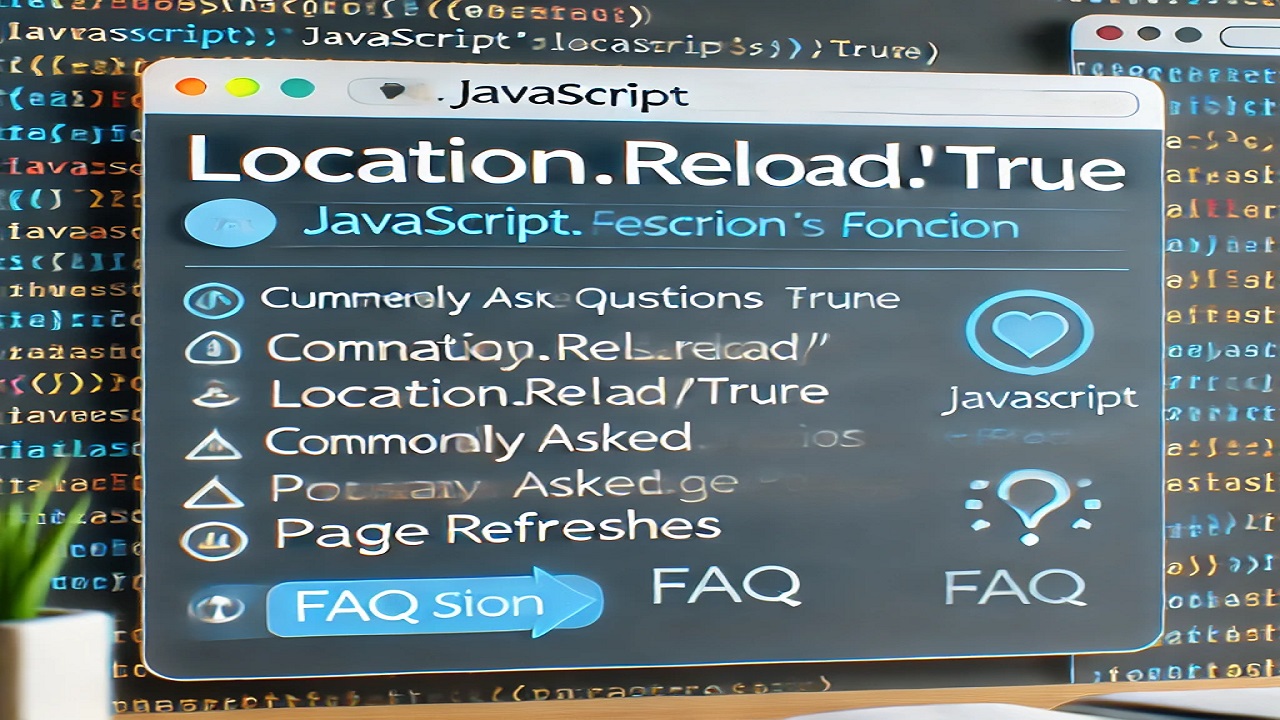
- PHP explode Multiple Separators: A Comprehensive Guide.

- Copy Constructor in Java: A Complete Guide
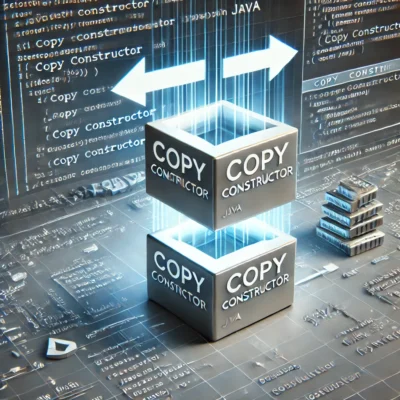
- 50 Ultimate PHP Project Topics to Elevate Your Development Skills.

