Python For Loop List a for loop can be used to iterate over the elements of a list. Here is the basic syntax for a for loop that iterates over a list:

my_list = [1, 2, 3, 4, 5]
for element in my_list:
# code to be executed for each element
In this loop, the element the variable takes on the value of each element in the my_list list, one at a time, and the code inside the loop is executed for each iteration.
Python For Loop List Example in Details.
For example, if we want to print each element in a list, we can use a for loop like this Python For Loop List:
my_list = ['apple', 'banana', 'cherry']
for fruit in my_list:
print(fruit)
Output:
apple
banana
cherry
In this loop, the fruit the variable takes on the value of each element in the my_list list, one at a time, and the print() function is called for each iteration to print the value of fruit.
We can also modify the elements of a list using a For loop. For example, if we want to square each element in a list and replace the original elements with their squares, we can use a for loop like this:
my_list = [1, 2, 3, 4, 5]
for i in range(len(my_list)):
my_list[i] = my_list[i] ** 2
print(my_list)
Output:
[1, 4, 9, 16, 25]
In this loop, the range() function is used to generate a sequence of indices for the elements of the my_list list. The i variable takes on the value of each index in the sequence, one at a time, and the my_list[i] = my_list[i] ** 2 statement is executed for each iteration to square the current element and replace it with its square.
Note that you can also use list comprehension to achieve the same result in a more concise way:
my_list = [1, 2, 3, 4, 5]
my_list = [x**2 for x in my_list]
print(my_list)
Output:
[1, 4, 9, 16, 25]
This code creates a new list using a list comprehension that iterates over the elements of the original my_list and squares each element, producing a new list with the squared values. The original my_list is left unchanged.
Read More.
- The Ultimate Guide to the Top 10 Java Frameworks for 2024.

- A Comprehensive Guide to Using javascript:location.reload(true) in Web Development
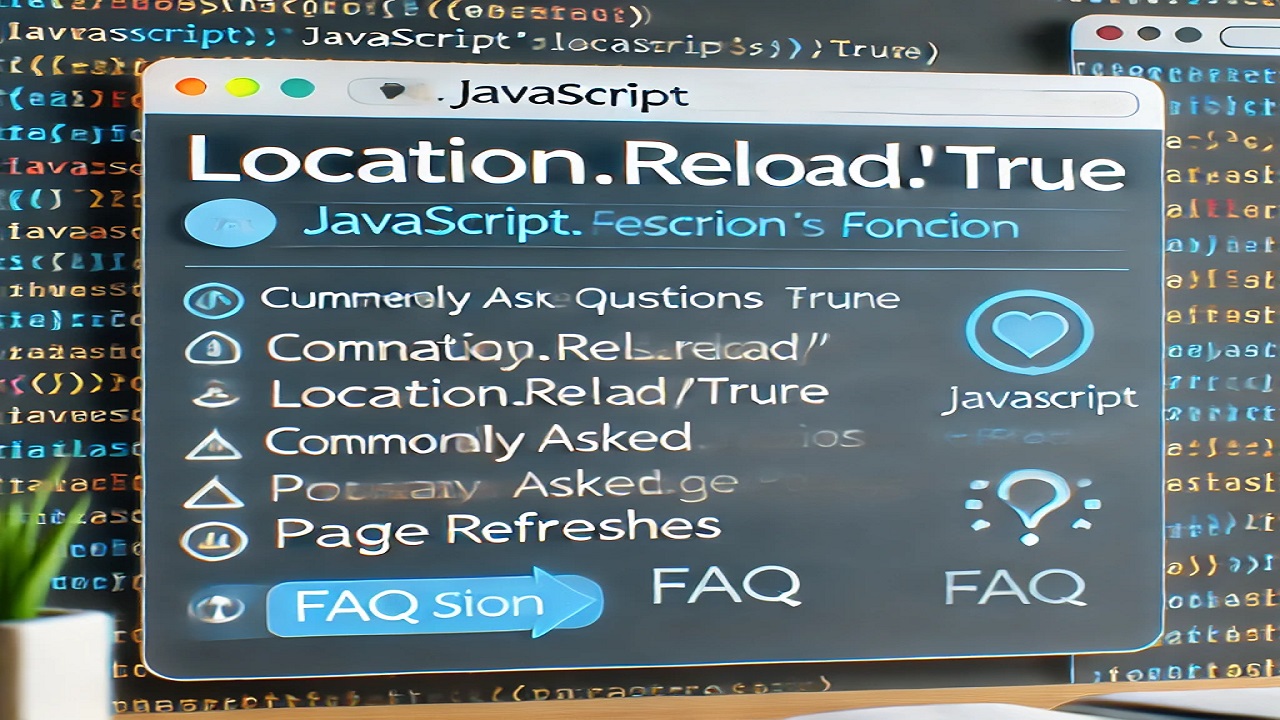
- PHP explode Multiple Separators: A Comprehensive Guide.

- Copy Constructor in Java: A Complete Guide
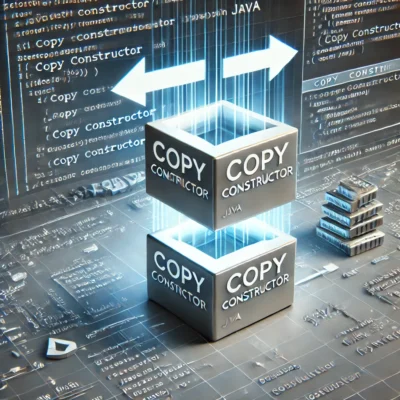
- 50 Ultimate PHP Project Topics to Elevate Your Development Skills.


