Following these steps forget your Apple ID password, and you can reset it. It’s very simple to recover your ForgeApple ID Password.

Following these steps:- Forgot Apple Id Password
Table of Contents
- Go to the Apple ID account page: https://appleid.apple.com/account/manage
This is the official website for managing your Apple ID account, where you can reset your password if you’ve forgotten it.
2. Click here to “Forgot Apple ID password”
This button is located on the login page, where you would normally enter your Apple ID and password. By clicking on this button, you will be directed to the password reset page.
3. Enter your Apple ID, then click “Continue”
You will be prompted to enter the email address or phone number associated with your Apple ID. This is the email address or phone number you used when you created your Apple ID. Once you’ve entered this information and clicked “Continue,” you will be taken to the next step.
4. Choose the method to reset your password, either by answering security questions or receiving an email or text message.
You will have the option to reset your password by answering security questions or by receiving a verification code via email or text message.
5. Follow the simple instructions provided to reset your password.
Once you have chosen your preferred method, you will be given specific instructions on how to reset your password. This may include answering security questions, entering a verification code, or creating a new password. Make sure to follow these instructions carefully to ensure that your password is reset correctly.
Alternatively, you can try contacting Apple Support for further assistance.
If you still have a problem resetting your password or you have any other issues related to your Apple ID account you can contact the Apple Support team. They will be able to assist you with resetting your password and resolving any other issues you may be experiencing with your account.
FAQ?
What happens if I forgot my apple id password what do the next steps?
If you have forgotten your Apple ID password, you will not be able to access your accounts or the services associated with them, such as the App Store, iCloud, and iTunes. Without a valid password, you will not be able to make purchases, download apps, or access any of the data stored in your iCloud account.
However, as long as you have access to the email address or phone number associated with your Apple ID, you can reset your password using the steps I described earlier. Once your password is reset, you will be able to regain access to your account and all of its associated services.
If you don’t have access to the email address or phone number associated with your Apple ID, you will have to contact Apple Support for assistance. They will be able to verify your identity and help you reset your password, or possibly provide you with a solution to regain access to your account.
In any case, it’s important to remember that your Apple ID password is a critical component of your online security. Make sure to create a strong and unique password, and consider enabling two-factor authentication for added security.
Forgot Apple id Password and security questions?
If you have forgotten both your Apple ID password and the answers to your security questions, it may be more difficult to reset your password. However, there are still options available to you:
1. Contact Apple Support. They will be able to verify your identity and assist you in resetting your password. They may ask you some personal questions or ask you to provide some personal information to confirm your identity.
2. Try using an alternate email address or phone number. If you have previously provided Apple with an alternate email address or phone number, you may be able to use this to reset your password.
3. Provide proof of purchase. If you have proof of purchase, such as a receipt or invoice, for an item purchased with your Apple ID, Apple Support may be able to assist you in resetting your password.
It’s important to note that if you are unable to reset your password, you may lose access to your account and the data associated with it. It is a good idea to keep track of your Apple ID and password and to have a recovery plan in place in case you forget it in the future.
In any case, it’s also important to remember that your Apple ID password is a critical component of your online security. Make sure to create a strong and unique password, and consider enabling two-factor authentication for added security.
Read more.
- The Ultimate Guide to the Top 10 Java Frameworks for 2024.

- A Comprehensive Guide to Using javascript:location.reload(true) in Web Development
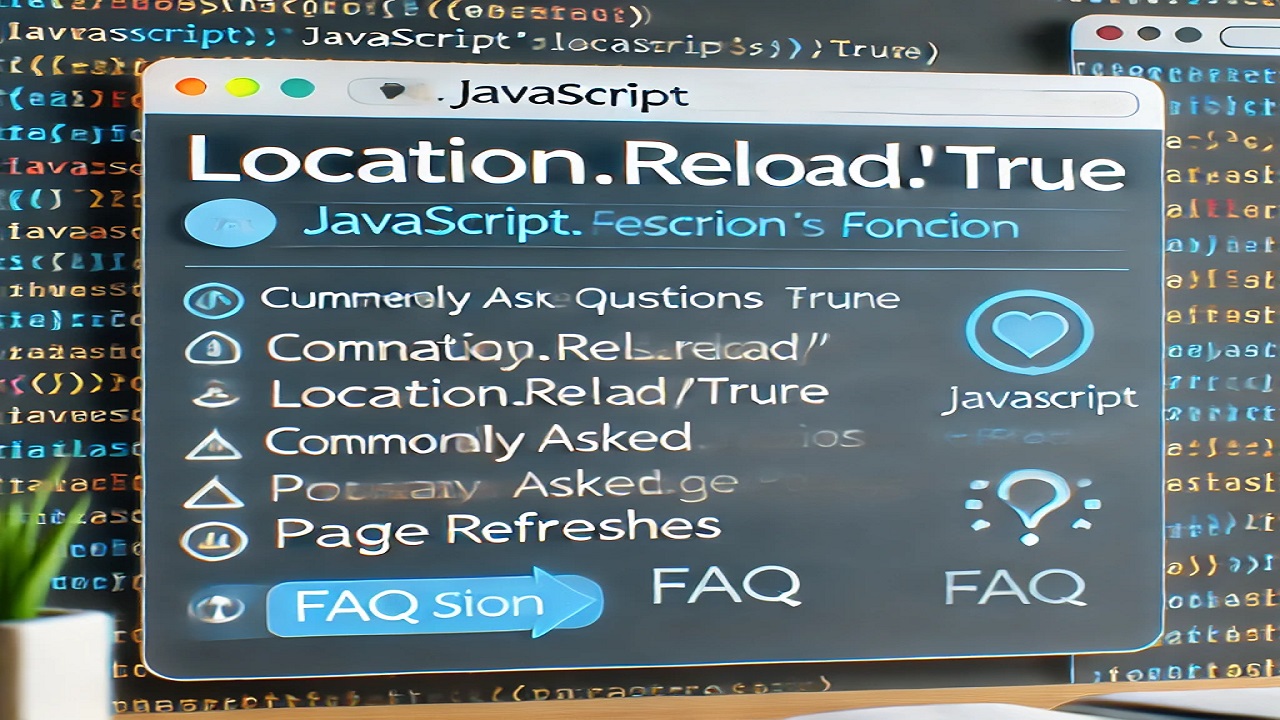
- PHP explode Multiple Separators: A Comprehensive Guide.

- Copy Constructor in Java: A Complete Guide
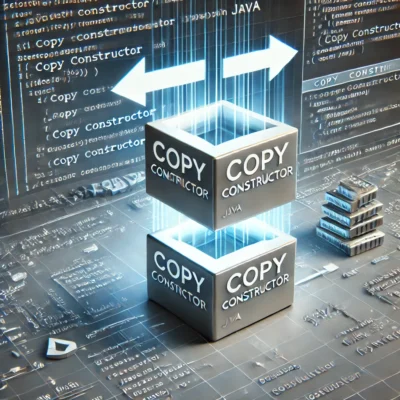
- 50 Ultimate PHP Project Topics to Elevate Your Development Skills.


