A standalone web page helps of development your own landing page, created specifically for the purpose of a marketing or advertising campaign. It is designed to direct the visitor to take a specific action, such as making a purchase or filling out a form for more information.
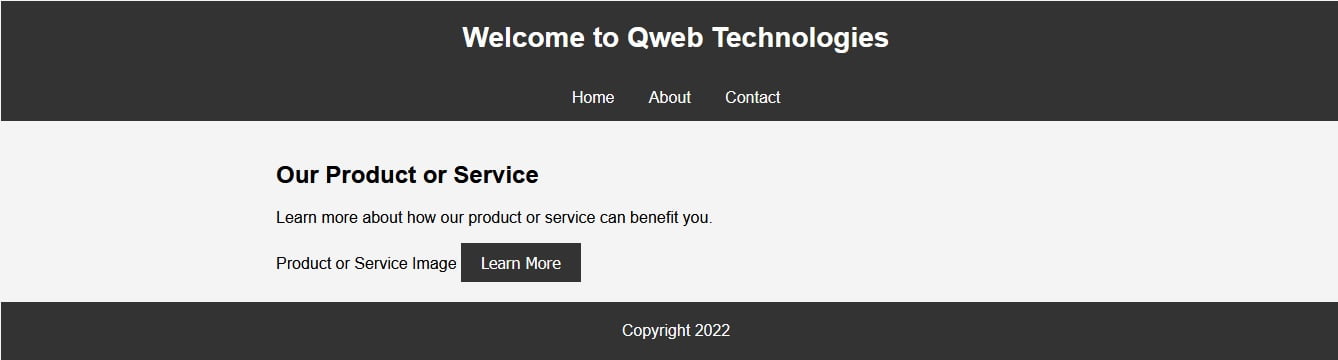
Here is some sample HTML code for a basic landing page layout:
File Name: index.html
<!DOCTYPE html>
<html>
<head>
<title>Landing Page</title>
</head>
<body>
<header>
<h1>Welcome to Qweb Technologies</h1>
</header>
<nav>
<ul>
<li><a href="#">Home</a></li>
<li><a href="#">About</a></li>
<li><a href="#">Contact</a></li>
</ul>
</nav>
<main>
<h2>Our Product or Service</h2>
<p>Learn more about how our product or service can benefit you.</p>
<img src="image.jpg" alt="Product or Service Image">
<button>Learn More</button>
</main>
<footer>
<p>Copyright 2022</p>
</footer>
</body>
</html>
This code creates a simple layout with a header, navigation menu, main content area, and footer. The main content includes a heading, paragraph, and image, as well as a button for the visitor to click to learn more. You can customize this code and add additional elements, such as forms or additional images, to fit the specific needs of your landing page.
Add CSS Code to Your Landing Page
In addition to HTML, you can also use CSS (Cascading Style Sheets) and JavaScript to enhance the design and functionality of your landing page.
Here is an example of how you can use CSS to style :
File Name: style.css
body {
font-family: Arial, sans-serif;
background-color: #f4f4f4;
}
header {
background-color: #333;
color: white;
padding: 20px;
text-align: center;
}
h1 {
margin: 0;
font-size: 28px;
}
nav {
background-color: #333;
color: white;
display: flex;
justify-content: space-around;
}
nav ul {
list-style: none;
margin: 0;
padding: 0;
}
nav li {
display: inline-block;
}
nav a {
color: white;
text-decoration: none;
padding: 15px;
display: block;
}
nav a:hover {
background-color: #444;
}
main {
max-width: 800px;
margin: 0 auto;
padding: 20px;
}
h2 {
font-size: 24px;
margin-bottom: 20px;
}
button {
background-color: #333;
color: white;
border: none;
padding: 10px 20px;
font-size: 16px;
cursor: pointer;
}
button:hover {
background-color: #444;
}
footer {
background-color: #333;
color: white;
text-align: center;
padding: 20px;
}
footer p {
margin: 0;
}
This CSS code styles the elements on the page, such as setting the font and background color and adding hover effects to the navigation links.
FAQ?
1. What is a landing page?
A Home web page, created specifically for the purpose of a marketing or advertising campaign. It is designed to direct the visitor to take a specific action, such as making a purchase or filling out a form for more information. an important part of any online marketing strategy, as they allow businesses to target their advertising efforts and measure the effectiveness of their campaigns. They are typically linked to social media, email campaigns, or search engine ads, and are designed to be concise and direct, with a clear call-to-action for the visitor.
2. How do I create a landing page?
There are a few key steps you can follow to create a
1. Define your goal: Do you want people to purchase a product, sign up for a newsletter, or register for an event? Your goal will influence the content and design of your landing page.
2. Choose a template: Many website builders, such as Wix or Weebly, offer templates specifically designed for landing pages. These templates often have clear calls to action and are designed to convert visitors into leads.
3. Add your content: Keep your content focused and relevant to your goal. You can also include images, videos, or other media to engage your visitors.
4. Create a call-to-action: Make it easy for visitors to take the next step, whether it’s filling out a form or making a purchase. Use a clear and compelling call-to-action button, such as “Sign Up Now” or “Buy Now”.
5. Test and optimize: Once your landing page is live, test it to see how it performs. Use tools like Google Analytics to see how many people are visiting your page and what actions they are taking. Make changes to your page based on this data to improve its performance.
Remember, a landing page is designed to convert visitors into leads or customers, so it’s important to make it as effective as possible.
3. Which website is best for landing pages?
Wix: Wix offers a variety of templates for landing pages, as well as a drag-and-drop editor for easy customization.
Weebly: Weebly offers a selection of landing page templates and a user-friendly editor for creating and customizing your page.
Squarespace: Squarespace offers a range of templates for landing pages and allows you to easily customize your page with its drag-and-drop editor.
Leadpages: Leadpages is a landing page builder specifically designed for creating high-converting landing pages. It offers a range of templates and a simple editor for customizing your page.
Unbounce: Unbounce is another landing page builder that offers a range of templates and an easy-to-use editor for creating and customizing your page.
There are many other website builders that offer landing page templates and features, so you may want to consider a few different options to find the one that best meets your needs. It’s also worth considering the cost of the builder, as well as any additional features or integrations it offers.
Read more.
- The Ultimate Guide to the Top 10 Java Frameworks for 2024.

- A Comprehensive Guide to Using javascript:location.reload(true) in Web Development
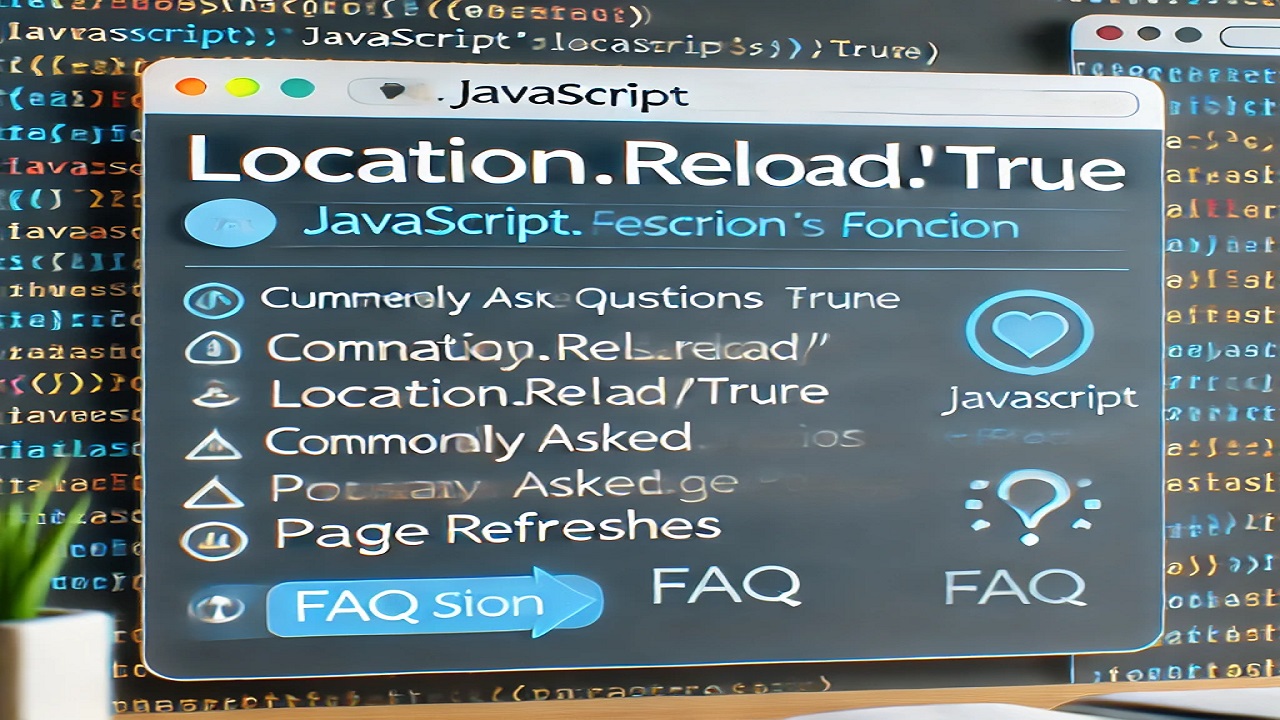
- PHP explode Multiple Separators: A Comprehensive Guide.

- Copy Constructor in Java: A Complete Guide
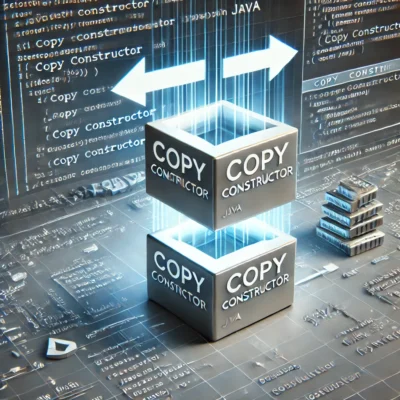
- 50 Ultimate PHP Project Topics to Elevate Your Development Skills.

