HTML Attributes are used to provide additional information about an HTML element.
They are used to customize the behavior or provide additional information about an element. All Html Attributes are always specified in the start tag and come in name-value pairs like name=”value”.

HTML Attributes Examples.
Here is an example of an HTML element with an attribute:
<a href="https://www.qwebtechnologies.com">This is a link</a>
In this example, HTML the “a” element to represent a link, and the “href” attribute specifies the link’s destination.
Here are some other common HTML:
- id: always specifies a unique id for an element
- class: always specifies a class name for an element
- src: specifies the source of an image or a resource in an iframe, embed, or object element
- href: specifies the target URL in a link or an element
- title: provides additional information about an element, usually shown as a tooltip when the mouse hovers over the element
- alt: specifies an alternative text to be used when an image is not available
There are many other HTML attributes available, and you can also create your own custom attributes as needed.
It’s important to note that HTML is always written in lowercase and must always be enclosed in quotes.
Read more.
- The Ultimate Guide to the Top 10 Java Frameworks for 2024.

- A Comprehensive Guide to Using javascript:location.reload(true) in Web Development
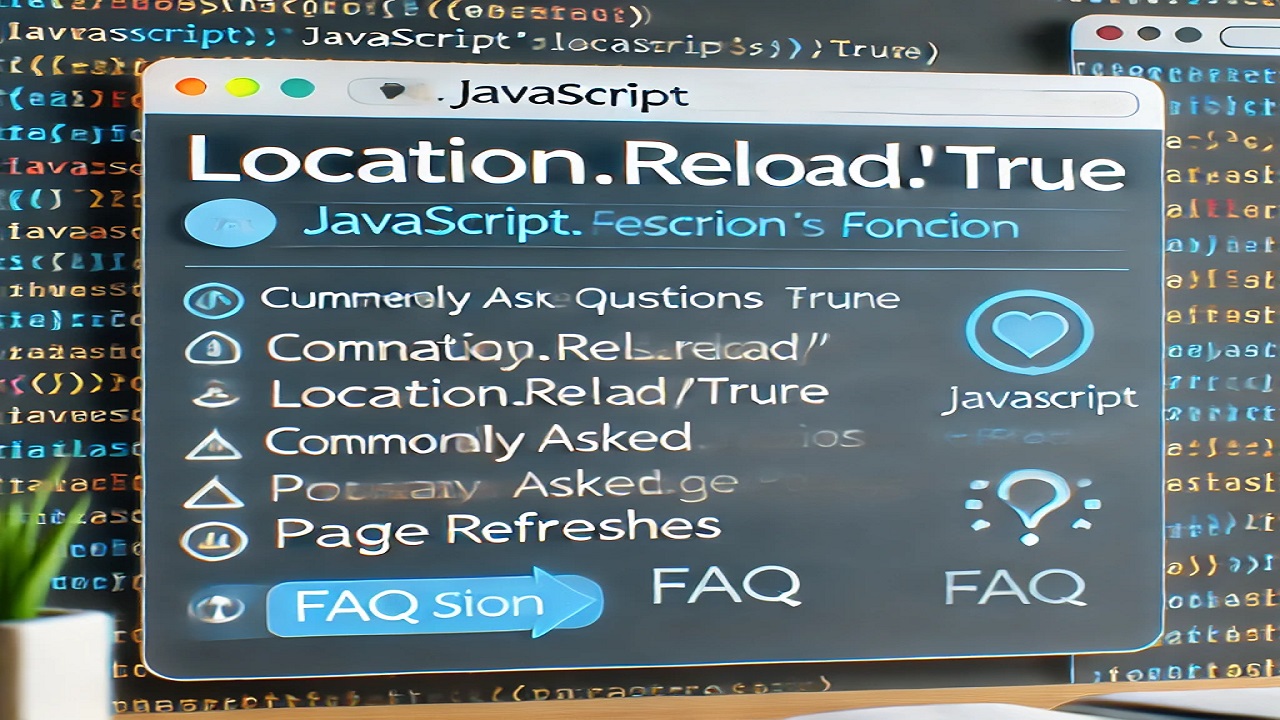
- PHP explode Multiple Separators: A Comprehensive Guide.

- Copy Constructor in Java: A Complete Guide
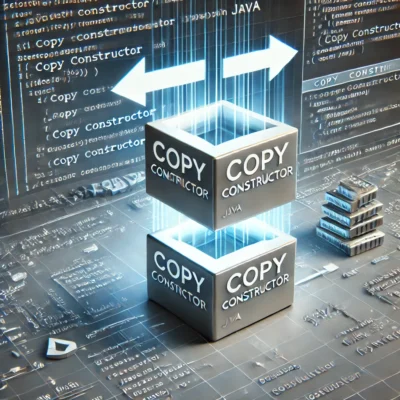
- 50 Ultimate PHP Project Topics to Elevate Your Development Skills.


