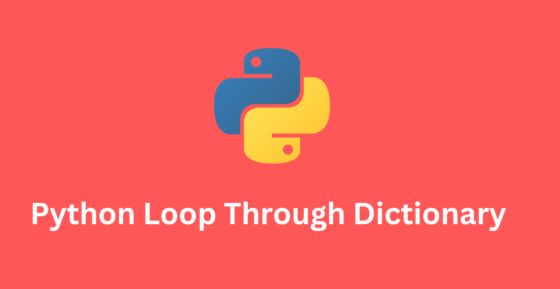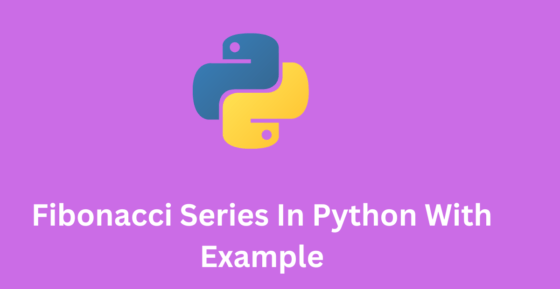HTML headings are used to define the structure and hierarchy of a webpage. There are six levels of headings, ranging from to, with being the most important and being the least important.

Read more Related Posts
Here’s an example of HTML Headings how you can use headings in an HTML document:
<h1>Main heading</h1>
<p>Some text.</p>
<h2>Subheading</h2>
<p>Some more text.</p>
<h3>Sub-subheading</h3>
<p>Even more text.</p>
HTML Headings are usually displayed in a larger and bolder font than the surrounding text, and they help to break up the content of a webpage into sections that are easier for readers to scan and understand.
They also play a role in how search engines index and rank a webpage, so it’s important to use headings appropriately to give your content a clear structure and hierarchy.
FAQ?
A total of how many headings are there in HTML
There are six levels of headings in HTML, which are defined by the <h1>, <h2>, <h3>, <h4>, <h5>, and <h6> tags.
The <h1> the tag represents the highest level of heading and it is used for the main title or the most important heading on the page. As the level of heading decreases, the importance of the heading decreases as well.
<h2> is the next level of heading and it is used for subtitles or secondary headings, <h3> is used for tertiary headings, and so on until <h6> it is used for the least important headings.
These headings are used to organize the content of the page and make it more readable and accessible to users. Search engines also use headings to understand the structure and content of a webpage and therefore it’s important to use headings semantically and correctly.9
How to remove space between two headings in HTML
There are several ways to remove the space between two headings in HTML:
1. Using CSS: You can use the CSS margin property to remove the space between two headings.
2. Using the line-height property: You can also use the line-height property to remove the space between two headings.
3. Using the display property: You can also use the display property to remove the space between two headings by setting the display property of both headings to inline.
4. Using the p tag: You can also wrap the headings inside a tag and set the margin property to 0px
How to write two headings in one line in HTML
You can use the display: inline-block CSS property to display two headings on the same line in HTML.
Read More.