HTML Introduction is the standard markup language for creating web pages. It stands for Hypertext Markup Language, and it is used to structure the content of a web page and define how that content is presented to users.

HTML is a simple and easy-to-learn language. All consists of a series of elements that are represented by tags. These elements define the structure and content of a web page and can include headings, paragraphs, lists, links, images, and more.
To create a web page using HTML, you need to use a text editor to write the HTML code. This code can be written in any text editor, such as Notepad on Windows or Text Edit on Mac. Once you have written the code, you can save it with the “.html” file extension. This file can then be opened in a web browser, which will interpret the HTML code and display the web page as it was intended to be seen.
HTML is a fundamental building block of the World Wide Web and is used by all websites to structure and present their content. By learning HTML, you can create your own web pages and add your own content to the web.
Table of Contents
HTML Introduction History
HTML was first developed in the late 1980s by Tim Berners-Lee, a British computer scientist. Berners-Lee was working on a project at CERN, the European Organization for Nuclear Research, to create a system that would allow scientists to share information and collaborate on research.
To do this, Berners-Lee developed a system called ENQUIRE, which used simple text-based links to allow users to navigate between pages of information.
This system laid the groundwork for the World Wide Web, and the first version of HTML was created as a way to structure and present the information on these pages.
HTML Tutorials has gone through many versions since it was first created. The earliest versions were very basic and only included a small number of elements and attributes. Over time, new versions of HTML have been developed to add new features and capabilities, such as the ability to display images and other media, create complex layouts, and support interactive elements like forms and scripts.
The Current version of HTML is HTML5, which was released in 2014. HTML5 is the most advanced and feature-rich version of HTML to date, and it is widely used to create modern web pages and applications.
What is HTML
HTML stands for Hypertext Markup Language. It is a language used to create and structure web pages.
HTML consists of a series of elements, which are represented by tags, that define the structure and content of a web page.
These elements include headings, paragraphs, lists, links, and more. By using HTML, developers can create complex and interactive web pages that can be viewed in web browsers.
Simple Html Introduction Code
<!DOCTYPE html>
<html>
<head>
<title>My first web page</title>
</head>
<body>
<h1>Hello, Qweb technologies</h1>
<p>Qweb technologies introduction</p>
</body>
</html>
This code creates a basic web page with a heading and a paragraph. The <!DOCTYPE html> declaration at the top of the code specifies that this is an HTML5 document. The <html> element surrounds the entire page, <head> and <body> elements define the head and body of the page, respectively.
Inside the <head> element, the <title> the element specifies the title of the web page, which is displayed in the tab or window title of the browser.
Inside the <body> element, the <h1> the element defines a level-1 heading, which is the largest and most important heading on the page. The <p> element defines a paragraph of text.
When this code is opened in a web browser, it will display a simple web page with the heading “Hello, Qweb technologies” and the paragraph “Qweb technologies introduction”
Html Introduction Structure
An HTML page has a basic structure that consists of the following elements:
1. The declaration, specifies the type of HTML used in the document.
2. The element, which surrounds the entire page and contains all other elements.
3. The element, contains information about the page, such as the title and any CSS or JavaScript files that are used.
4. The element, specifies the title of the page, which is displayed in the browser tab or window title.
5. The element, which contains the content of the page, such as text, images, and other media.
Here is an example of the basic structure of an HTML page:
<!DOCTYPE html>
<html>
<head>
<title>Page title</title>
</head>
<body>
<!-- Page content goes here -->
</body>
</html>
This code creates an empty page with a title and no content. You can add elements inside the element to define the content of the page, such as headings, paragraphs, lists, links, and more.
Read More.
- The Ultimate Guide to the Top 10 Java Frameworks for 2024.

- A Comprehensive Guide to Using javascript:location.reload(true) in Web Development
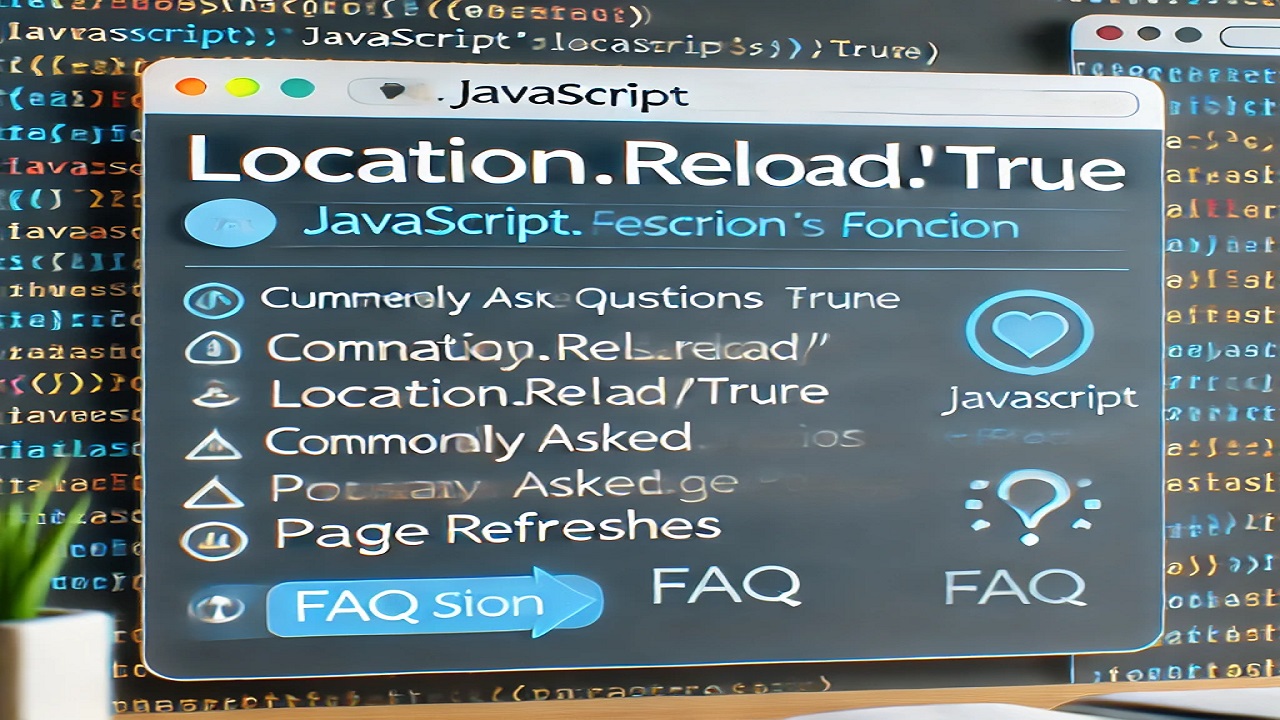
- PHP explode Multiple Separators: A Comprehensive Guide.

- Copy Constructor in Java: A Complete Guide
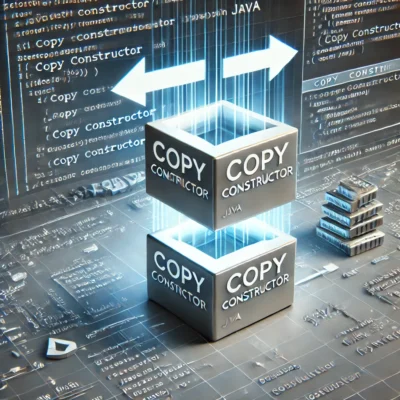
- 50 Ultimate PHP Project Topics to Elevate Your Development Skills.


