JavaScript uses is a programming language that is primarily used to create interactive elements on websites. It is often used in conjunction with HTML and CSS to create dynamic and interactive web pages. Some common uses of JavaScript include:
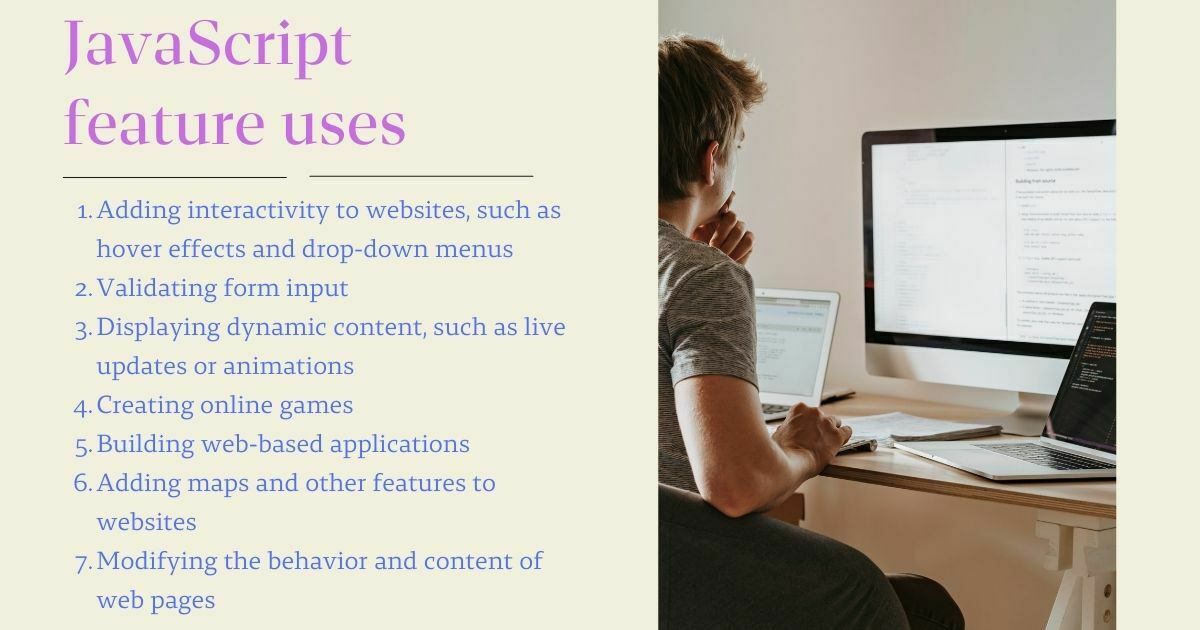
javascript uses
Validating form input: JavaScript uses can be used to validate the input of a form before it is submitted to the server, ensuring that all required fields are filled out and that the data is in the correct format data Validatinng from the input.
Creating interactive elements: JavaScript uses can be used to create interactive elements such as drop-down menus, sliders, and pop-ups.
Enhancing user experience: JavaScript uses can be used to enhance the user experience on a website by making it more interactive and dynamic.
Building web applications: JavaScript can be used to build complex web applications, such as online shopping carts and social media platforms.
Creating animations: JavaScript uses can be used to create animations and special effects on websites.
Working with APIs: JavaScript can be used to access and work with data from external APIs (Application Programming Interfaces) to retrieve and display information on a website.
1. Validating form input.
When a user fills out a form on a website, it is important to ensure that all required fields are filled out and that the data is in the correct format. This helps to prevent errors and ensure that the data entered into the form is accurate and complete. JavaScript can be used to validate form input by checking that all required fields are filled out and that the data is in the correct format.
For example, if a form requires a user to enter their email address, JavaScript uses can be used to check that the user has entered a valid email address before the form is submitted. This is often done using regular expressions, which are patterns used to match certain strings of text.
// Check that a name has been entered
if (form.name.value == "") {
alert("Please enter your name.");
form.name.focus();
return false;
}
// Check that an email address is in the correct format
var email = form.email.value;
var re = /^[a-zA-Z0-9.!#$%&'*+/=?^_`{|}~-]+@[a-zA-Z0-9](?:[a-zA-Z0-9-]{0,61}[a-zA-Z0-9])?(?:\.[a-zA-Z0-9](?:[a-zA-Z0-9-]{0,61}[a-zA-Z0-9])?)*$/;
if (!re.test(email)) {
alert("Please enter a valid email address.");
form.email.focus();
return false;
}
In this example, JavaScript is used to check that a user has entered their name and a valid email address before the form is submitted. If either of these requirements is not met, an alert message is displayed and the form submission is stopped.
2. Creating interactive elements.
JavaScript uses can be used to create interactive elements such as drop-down menus, sliders, and pop-ups. These elements can make a website more user-friendly and help users easily access and navigate through different sections of the site.
For example, a drop-down menu can be created using JavaScript that displays a list of options when a user clicks on a button or link. This allows users to easily access different pages or sections of the site without having to navigate through multiple menus.
// Create a drop-down menu
var menu = document.getElementById("menu");
var dropdown = document.createElement("select");
var option1 = document.createElement("option");
option1.text = "Option 1";
option1.value = "option1";
dropdown.add(option1);
var option2 = document.createElement("option");
option2.text = "Option 2";
option2.value = "option2";
dropdown.add(option2);
menu.appendChild(dropdown);
In this example, a drop-down menu is created using JavaScript. A select element is created and two option elements are added to it. The drop-down menu is then appended to an element with the ID “menu” on the page.
3. Enhancing user experience.
JavaScript can be used to enhance the user experience on a website by making it more interactive and dynamic.
For example, JavaScript uses can be used to add hover effects to buttons or links or to create a carousel that automatically displays a series of images. These types of enhancements can make a website more engaging and enjoyable for users.
// Add a hover effect to a button
var button = document.getElementById("button");
button.onmouseover = function() {
this.style.backgroundColor = "red";
}
button.onmouseout = function() {
this.style.backgroundColor = "";
}
In this example, JavaScript is used to add a hover effect to a button. When the mouse is over the button, the background color is changed to red. When the mouse is moved off of the button, the background color is returned to its original color.
4. Building web applications.
JavaScript uses can be used to build complex web applications, such as online shopping carts and social media platforms. These applications often use JavaScript to handle user input, access and manipulate data, and update the user interface in real-time.
For example, an online shopping cart may use JavaScript to allow users to add items to their cart, view their order total, and checkout.
// Create an online shopping cart
var cart = [];
function addToCart(item) {
cart.push(item);
}
function removeFromCart(item) {
var index = cart.indexOf(item);
if (index > -1) {
cart.splice(index, 1);
}
}
function viewCart() {
console.log(cart);
}
In this example, JavaScript is used to create an online shopping cart. The cart the array is used to store the items in the cart, and three functions are defined to allow items to be added to the cart, removed from the cart, and viewed.
5. Creating animations.
JavaScript uses can be used to create animations and special effects on websites. These can be used to make a website more visually appealing and engaging for users.
For example, JavaScript uses can be used to create a slideshow of images or to animate the movement of elements on a page.
// Create a simple animation
var box = document.getElementById("box");
var pos = 0;
var id = setInterval(frame, 5);
function frame() {
if (pos == 350) {
clearInterval(id);
} else {
pos++;
box.style.top = pos + "px";
box.style.left = pos + "px";
}
}
In this example, JavaScript is used to create a simple animation of a box moving across the screen. The setInterval function is used to repeatedly call the frame function at a specified interval (in this case, every 5 milliseconds). The frame function increases the position of the box by 1 pixel on both the x-axis and y-axis, and the clearInterval function is used to stop the animation when the box reaches a certain position.
6. Working with APIs.
APIs (Application Programming Interfaces) allow applications to communicate with each other and exchange data. JavaScript can be used to access and work with data from external APIs and display it on a website.
For example, a weather website may use an API to retrieve and display the current weather conditions for a specific location. This allows the website to access and display up-to-date data from a variety of sources.
// Retrieve and display data from an API
var request = new XMLHttpRequest();
request.open("GET", "https://api.example.com/endpoint", true);
request.onload = function() {
var data = JSON.parse(this.response);
if (request.status >= 200 && request.status < 400) {
console.log(data);
} else {
console.log("Error: " + data);
}
};
request.send();
In this example, JavaScript is used to retrieve data from an API using an HTTP GET request. The XMLHttpRequest object is used to send the request and the onload event is used to execute a function when the data has been successfully retrieved. The data is then parsed from its JSON format and logged into the console. If an error occurs, an error message is logged to the console.
FAQ?
What are the uses of JavaScript?
JavaScript is a programming language that is mainly used to make web pages more interactive. It can be used to do a wide variety of things, including:
1. Adding interactivity to websites, such as hover effects and drop-down menus
2. Validating form input
3. Displaying dynamic content, such as live updates or animations
4. Creating online games
5. Building web-based applications
6. Adding maps and other features to websites
7. Modifying the behavior and content of web pages
JavaScript can be used on the front end (client-side) or back end (server-side) of a web development project. It can also be used to create mobile applications using frameworks such as React Native or Ionic.
What are JavaScript and its uses?
JavaScript is a programming language that is mainly used to make web pages more interactive. It is a client-side scripting language, which means that it is executed on the user’s computer, rather than on the server.
JavaScript is often used to add interactivity to websites, such as creating drop-down menus, pop-up windows, and form validation. It can also be used to display dynamic content, such as live updates or animations, and to create online games.
In addition to its use in web development, JavaScript can also be used to create mobile applications using frameworks such as React Native or Ionic. It can also be used on the back end (server-side) of a web development project, using runtime environments such as Node.js.
Which JavaScript feature uses jar files
JavaScript itself does not use JAR files. JAR (Java Archive) files are used in the Java programming language to package multiple files into a single archive file. JavaScript is a separate programming language that does not have a direct relationship with JAR files.
However, it is possible to use JavaScript to interact with Java applets that are packaged in JAR files. For example, a JavaScript function could be used to call a method of a Java applet that is embedded in a web page. In this case, the JAR file would contain the compiled Java code for the applet, and the JavaScript would provide a way to access and control the applet’s functionality from within the web page.
Read More.
- The Ultimate Guide to the Top 10 Java Frameworks for 2024.

- A Comprehensive Guide to Using javascript:location.reload(true) in Web Development
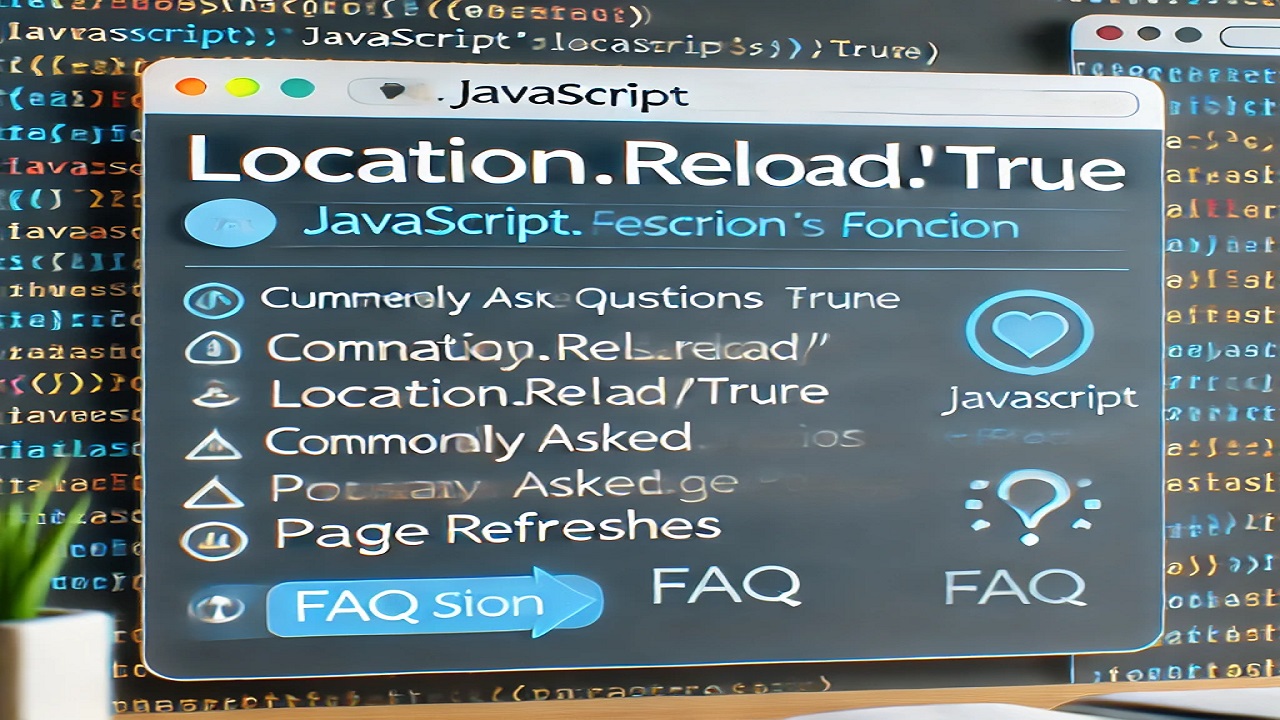
- PHP explode Multiple Separators: A Comprehensive Guide.

- Copy Constructor in Java: A Complete Guide
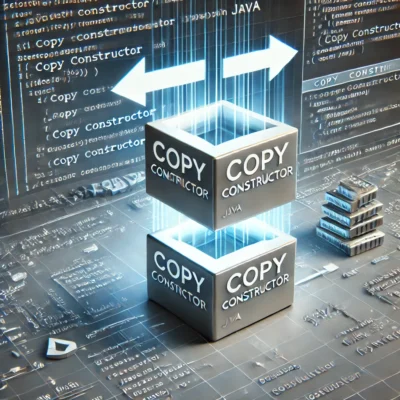
- 50 Ultimate PHP Project Topics to Elevate Your Development Skills.

