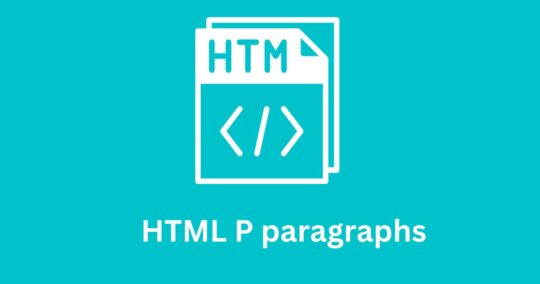In HTML p, a paragraph is defined using the <p> element. The text inside the <p> element is displayed as a paragraph.
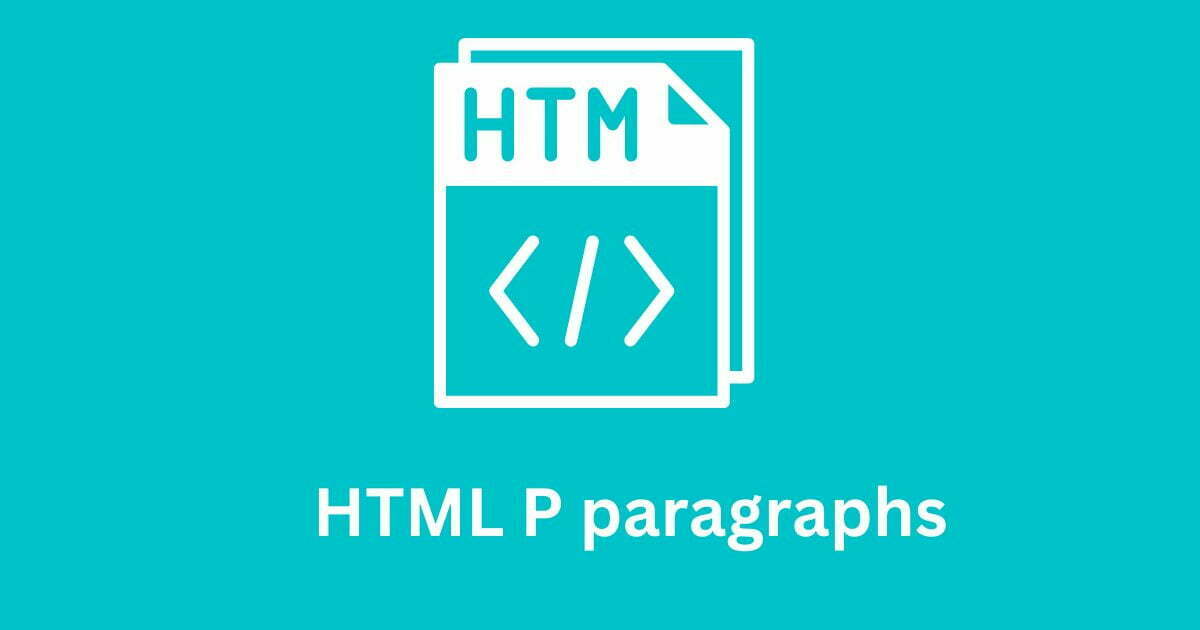
Here’s an example:
<p>This is a paragraph.</p>
<p>This is another paragraph.</p>
What HTML P Paragraphs Work?
The <p> element is a block-level element, which means that it creates a new block on the page and takes up the full width available. By default, most web browsers add some space (margin) above and below <p> elements.
How to Add Some CSS In HTML P Paragraphs
You can style the text inside a paragraph using HTML attributes or CSS styles. For example, you can change the text color or size, add a background color, or change the font using the style attribute:
<p style="color: red; font-size: 20px;">This is a red paragraph with a font size of 20px.</p>
You can also use CSS styles to style paragraphs. CSS stands for Cascading Style Sheets and is a way to define styles for your HTML documents. To apply CSS styles to a paragraph, you can use a class or id attribute and define the styles in a separate style sheet or in a <style> element in the head of your HTML document.
For example:
<style>
.red-text {
color: red;
}
</style>
<p class="red-text">This is a red paragraph.</p>
Read more.
- The Ultimate Guide to the Top 10 Java Frameworks for 2024.

- A Comprehensive Guide to Using javascript:location.reload(true) in Web Development
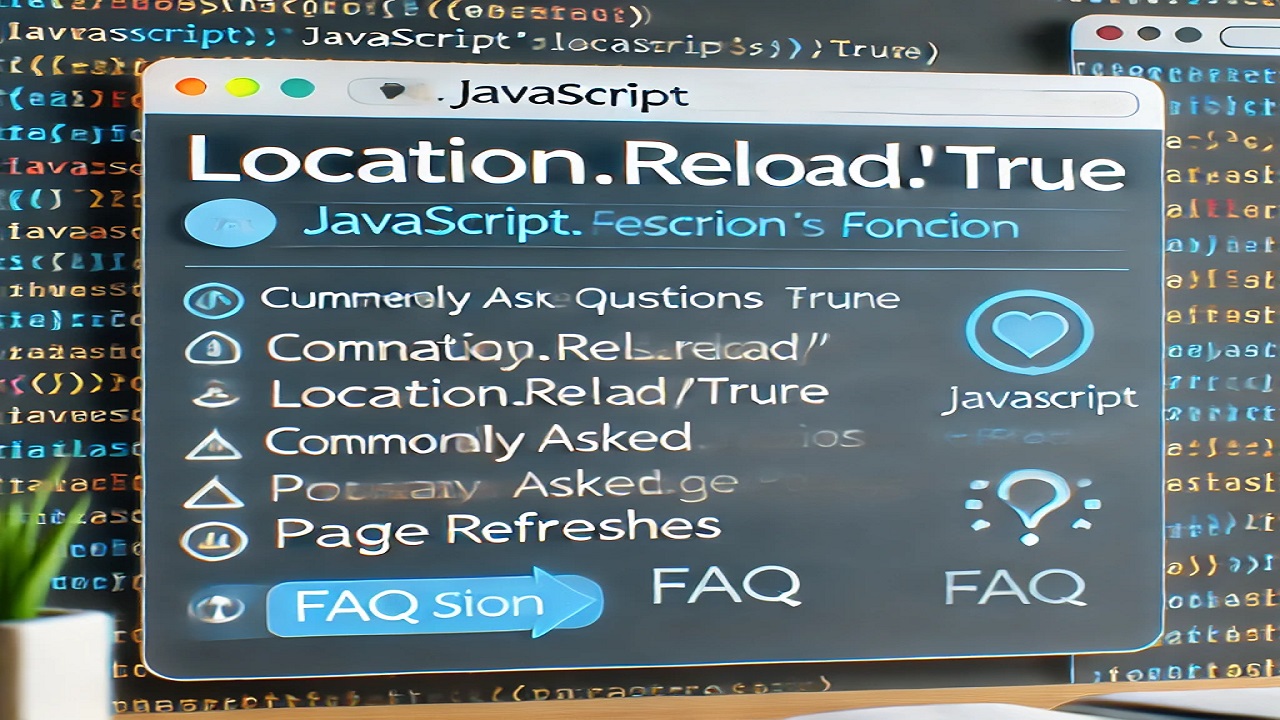
- PHP explode Multiple Separators: A Comprehensive Guide.

- Copy Constructor in Java: A Complete Guide
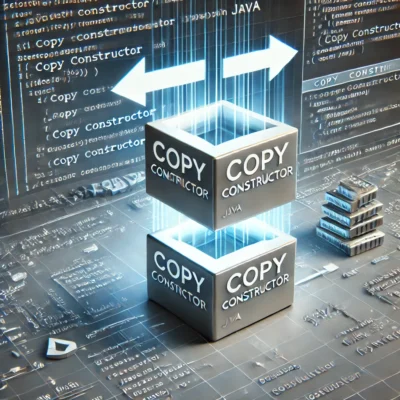
- 50 Ultimate PHP Project Topics to Elevate Your Development Skills.