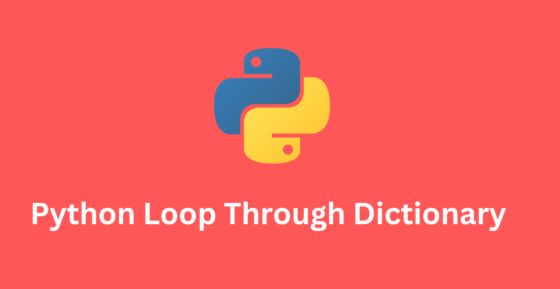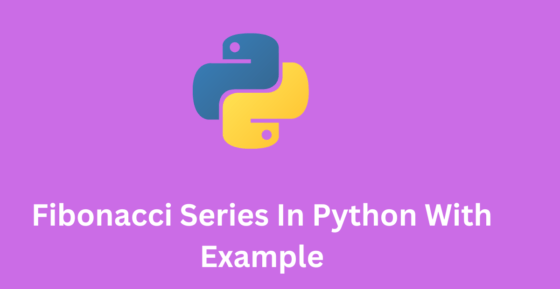The HTML style tag in HTML is used to define internal styles in an HTML document. The HTML style tag should be placed in head of the document, and it should contain a series of CSS rules that specify the styles you want to apply to the elements on the page.

Here is an example of the HTML style tag in action:
Following Basic example of an HTML style tag.
<head>
<style>
h1 {
color: blue;
text-align: center;
}
</style>
</head>
In this example, the HTML style tag defines a style for all h1 elements in the document to be blue and centered.
Internal styles are useful for applying styles to a single page, but they can make it difficult to maintain consistency across multiple pages on a website. It is generally a better practice to use external stylesheets for large websites, as they allow you to maintain consistent styles across the entire site and make it easier to update the styles for the entire site in one place.
How to use style tags in HTML.
The <style> tag is used to define a section for CSS styles in an HTML document. The styles defined within the <style> tag are only applied to the current document, and will not affect any other documents linked to the HTML file.
To use the <style> tag, you will need to include it within the <head> section of your HTML document, like this:
<head>
<style>
/* CSS styles go here */
</style>
</head>
Within the <style> tag, you can define CSS styles for various elements in your HTML document. For example, you can use it to change the background color of all <h1> elements by adding this code:
<style>
h1 {
background-color: yellow;
}
</style>
You can also use selectors and classes to apply styles to specific elements in the HTML file
<style>
/* Apply styles to all <p> elements */
p {
font-size: 20px;
color: blue;
}
/* Apply styles to elements with class "highlight" */
.highlight {
background-color: yellow;
}
</style>
Note that you can also use an external CSS file and link it in the head of the HTML file using <link> tag
<head>
<link rel="stylesheet" type="text/css" href="styles.css">
</head>
FAQ?
Which HTML tag is used to define an internal style sheet?
The <style> tag is used to define an internal style sheet. The CSS rules are defined within the <style> tag and are only applied to the HTML document in which they are included.
Which HTML tag is used to define an internal style sheet
The <style> tag is used to define an internal style sheet in HTML.
Where to put style tags in HTML
The tag should be placed within the section of your HTML document. This ensures that the styles are loaded before the content of the document is rendered, allowing the styles to be applied to the elements as they are loaded.
Read more.