HTML style allows you to apply styles to HTML elements in your web pages. You can use styles to control the appearance and layout of your web pages, including the font, color, and size of text, the background color and image of an element, the alignment and spacing of elements, and more.

There are several ways to apply styles in HTML Styles, including using inline styles, internal styles, and external style sheets.
Table of Contents
1. inline style HTML
Inline styles HTML are applied directly to the HTML elements using the style attribute. The style the attribute takes a series of CSS properties and values as its value. For example, the following HTML code applies an inline style to an p element to make the text red and italicized:
<p style="color: red; font-style: italic;">This text is red and italicized.</p>
Inline styles are useful for applying styles to a specific element or a small number of elements, but they can become unwieldy if you have many elements with different styles on a single page.
2. Internal Styles HTML
Internal styles are defined in the head of an HTML document using a style element. The style of the element should contain a series of CSS rules that specify the styles you want to apply to the elements on the page. For example, the following code defines a style for all h1 elements in the document to be blue and centered:
<head>
<style>
h1 {
color: blue;
text-align: center;
}
</style>
</head>
Internal styles are useful for applying styles to a single page, but they can make it difficult to maintain consistency across multiple pages on a website.
3. External Style sheets
External stylesheets are separate files that contain CSS rules and are linked to an HTML document using an link element in the head of the document. This allows you to define styles in a single file and apply them to multiple pages on a website. For example, the following code links an external stylesheet to an HTML document:
<head>
<link rel="stylesheet" type="text/css" href="/path/to/styles.css">
</head>
External stylesheets are a good choice for large websites with multiple pages, as they allow you to maintain consistent styles across the entire site and make it easier to update the styles for the entire site in one place.
Choosing a Style Method
Which method you choose to apply styles in your HTML depends on your needs and preferences. In general, it is a good idea to use external stylesheets for larger websites and to use inline styles sparingly and only when necessary.
FAQ
Read more.
- The Ultimate Guide to the Top 10 Java Frameworks for 2024.

- A Comprehensive Guide to Using javascript:location.reload(true) in Web Development
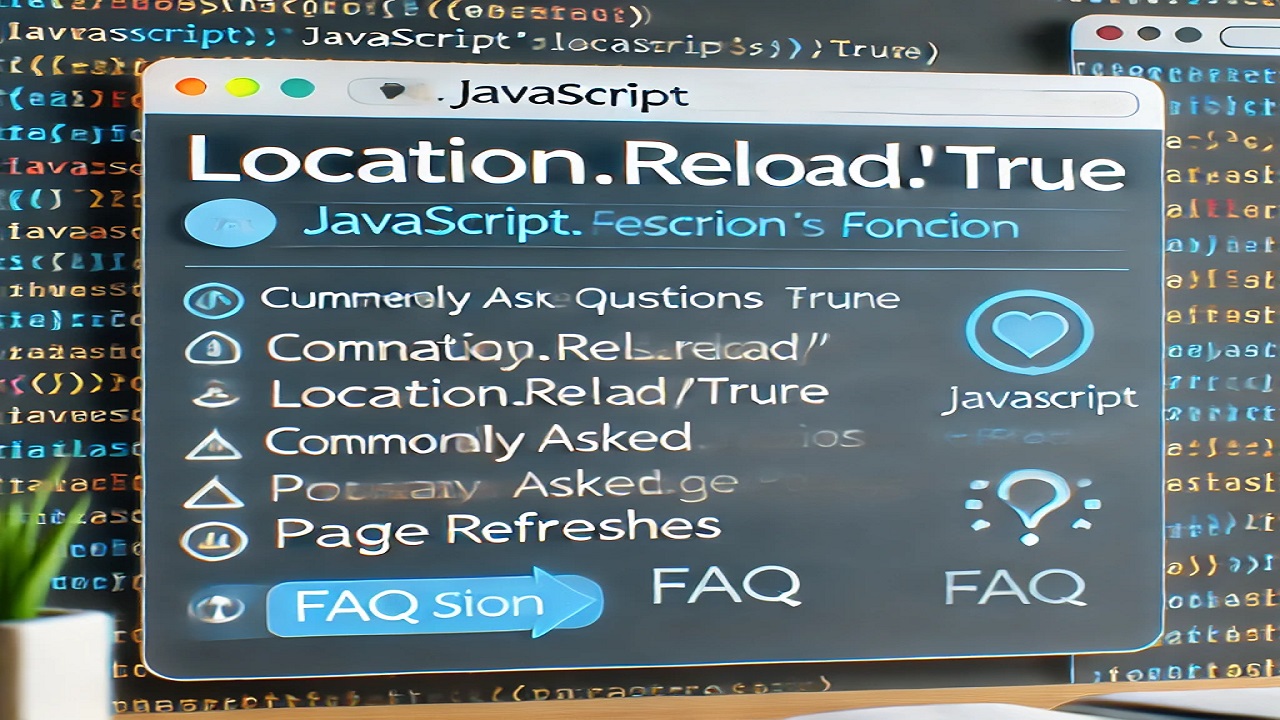
- PHP explode Multiple Separators: A Comprehensive Guide.

- Copy Constructor in Java: A Complete Guide
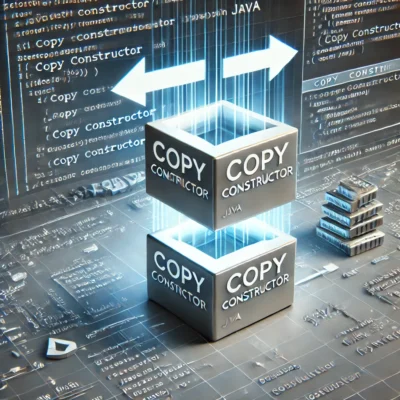
- 50 Ultimate PHP Project Topics to Elevate Your Development Skills.


